Flight app Airnest has released a new update, with a number of original features designed to make complex, precision flight plans easy to put together. The original Airnest app has become well known for its simplicity and ease of use, and now the team behind Airnest 2.0 hopes to offer more sophisticated flight planning without losing any of its intuitive feel.
Game-changing features
New and current Airnest users will find several new tools and features within ‘Plan’:
- Create up to 5 points of interest
- Clean up your shots with automatic and smooth camera transition between POIs
- Say goodbye to abrupt changes in direction, with waypoint curves that can now be adjusted with a simple dragging gesture
- Set altitudes for both waypoints and points of interest
- Tap to add waypoints or draw your flight path
- Save your flight plans and make adjustments later

The Photoshop of Flight Planning
While many will appreciate the precision planning and thoroughness now offered by Airnest 2.0, arguably its biggest selling point is still its ease of use. In part this is driven by a tidy, intuitive user interface. But the usability benefits hugely from various concepts inspired by photoshop. Users can simply draw a flight path with a swipe of a finger, tap to add waypoints, use a lasso tool to select a group of waypoints, and easily adjust a corner radius just by dragging.
I spoke with the team behind Airnest to dig a little deeper into the app and the inspiration behind it. Co-founder and CEO Ben Brautigam suggested that simplicity was always at the forefront when developing the new ‘Plan’ tool. “We obsessively think about how to make complex processes and features as natural as possible,” he said. “An example is setting a corner radius on a waypoint. Rather than sort through multiple menus and sliders, in Airnest you simply drag the curve with your finger – Why should it be any other way? We refuse to sacrifice ease of use for capability and precision. They should work in tandem.”
“Plan combines precise, detailed flight planning with a simple and clean design. The addition of Plan makes Airnest the complete solution for every drone pilot.” – Ben Brautigam, co-founder & CEO, Airnest
One of the criticisms that could have been levelled at Airnest in the past is that its competitors offer higher levels of precision within the flight planning process. Not long ago we highlighted this in our top 5 apps article. The likes of Autopilot and Litchie did offer a significantly higher level of detail. But Airnest 2.0 does a lot to close the gap, without sacrificing the user friendliness that made it popular in the first place. We believe Airnest plays a critical role in the software landscape,” said Brautigam. “Precise flight planning without complication. We want to focus on the art of crafting a drone flight, and the tools to do that should be simple, well-designed, and straightforward.”
Airnest Maintain Philosophy of Simplicity
The aim of Airnest 2.0 is to improve the flight planning process and widen the app’s base of users to include professional pilots. Co-founder Justin Miller has a background in photography and film, so is well placed to understand the industry’s needs. “When I went to film school and then later worked as a filmmaker, the technology was vastly different than it is today and was changing constantly,” he said. “But there is one tenant about filmmaking that never changes: storytelling. At the end of the day, all of this great technology exists so that we can tell a really great and compelling story. Everything within Airnest, both now and features coming in the future, is designed to support that philosophy.”
Airnest 2.0 – Beta Testers Feedback
Airnest have provided us with some feedback from beta testers. If you’d like to try the app out for yourself, download it from iTunes, here.
“Features that competing apps haven’t even thought of yet. Well-engineered.” – Marc Hufnagel
“The simplest way to get a head start on smooth drone flying! I like the ability to edit multiple waypoints at once, and how simple it is to get graceful, sweeping shots.” – jdmbaldwin
“I like the ability to plan routes ahead of time and then be able to modify them after seeing the FPV and saving them. This is very helpful. As flights become more complicated, being able to have the basic plan worked out ahead of time and make quick modifications when time is of the essences (i.e. dusk or dawn shots and losing light) is key” – Mike Meleski
Malek Murison is a freelance writer and editor with a passion for tech trends and innovation. He handles product reviews, major releases and keeps an eye on the enthusiast market for DroneLife.
Email Malek
Twitter:@malekmurison
Subscribe to DroneLife here.



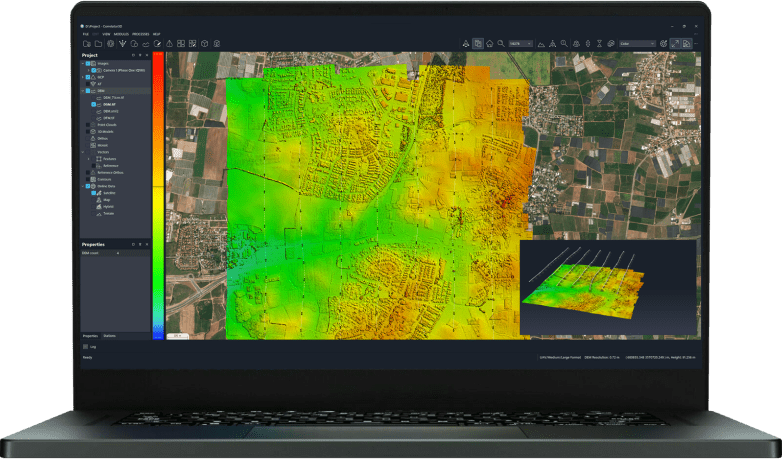
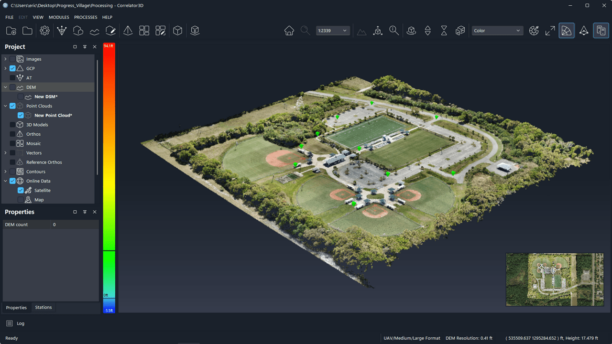

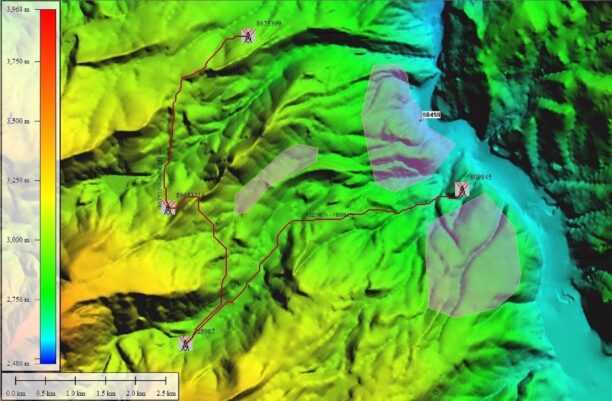
Would like to know if it will work with the dji f550 drone
Hi Willem,
I don’t think so. For a list of compatible devices you can visit http://www.airnest.com/
Malek