Hivemapper recently announced a seed round of $3 million led by Spark Capital, with additional investors that include Harrison Metal, Google Ventures, Homebrew Capital, and Founder Collective. They also publicly released beta of the Hivemapper app for Android. The Hivemapper’s 3D map application delivers a realtime, information rich experience to drone fliers. The app provides context to flight by providing information on building boundaries and building heights, place identification and obstruction alerts. They describe the app as ‘Google Maps for drone fliers.’ And state that “With over 20 million buildings and antenna structures mapped with boundaries and heights and 15 million places of interest in the United States, Hivemapper is the leading source of information for drone fliers.”
You can scout locations in advance of a flight with Hivemapper’s online mapping tool where you will find building boundary and building height information for over 20 million buildings across the US, over 16,000 no-fly zones, and thousands of waypoint photos to be informed about where you may want to fly.
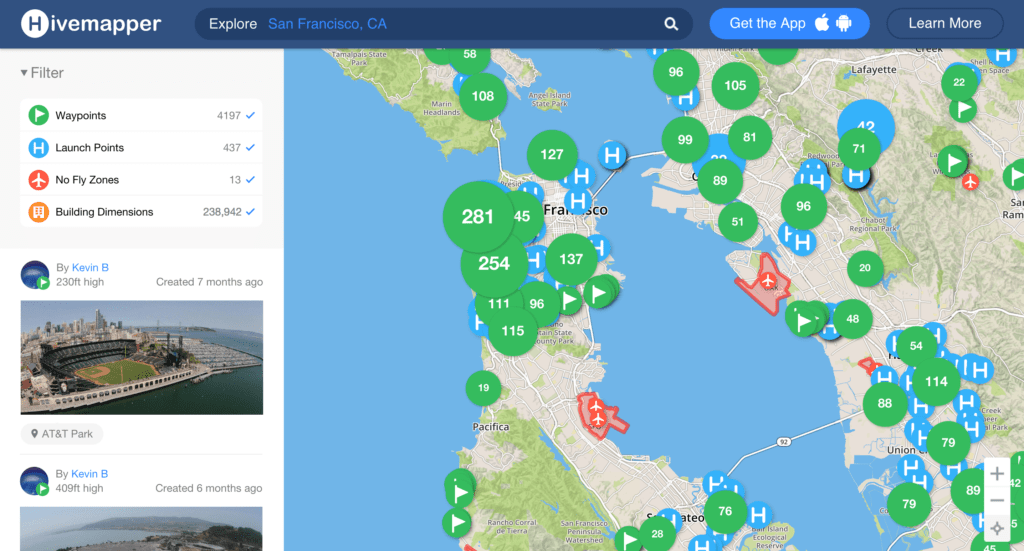
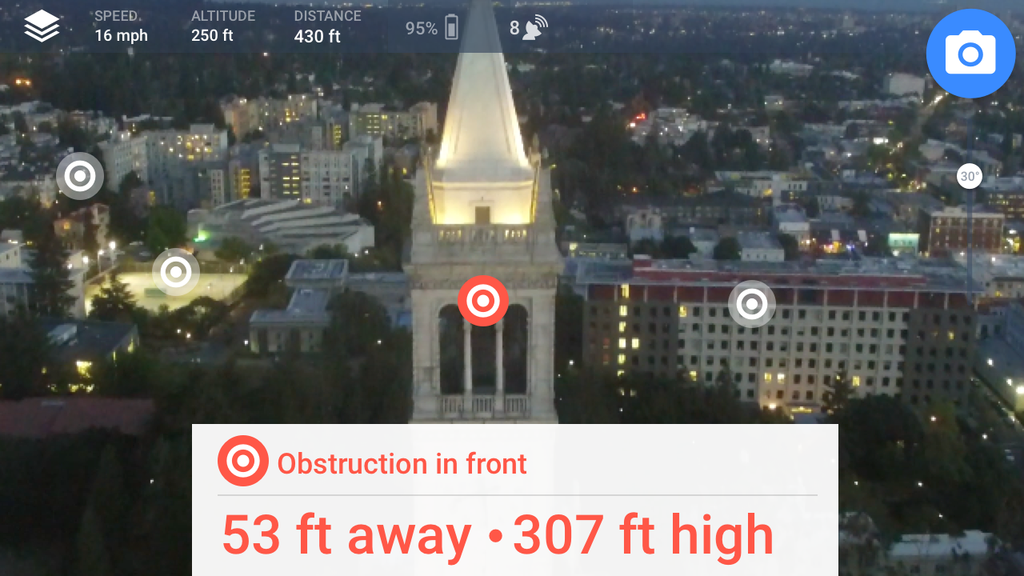
Here is a promotional video illustrating the Hivemapper Places feature.
Hivemapper claims to have coverage for ~70% of the U.S. population and building dimensions for most U.S. metro areas including but not limited toSan Francisco, Chicago and Tampa Bay.
Here is a map resulting from months of community flying over the SF Bay area.

The Hivemapper beta is available for Android devices and you can sign up for iOS beta here.
Supported Operating Systems:
- Android KitKat (4.4–4.4.4, 4.4W–4.4W.2)
- Android Lollipop (5.0–5.1.1)
- Android Marshmallow (6.0)
The app works with the following drones:
- DJI Phantom 2 Vision (with firmware 1.1)
- DJI Phantom 2 Vision+ (with firmware 1.1)
- DJI Phantom 3 Professional
- DJI Inspire 1
You can explore a Hivemapper map here.
Frank Schroth is editor in chief of DroneLife, the authoritative source for news and analysis on the drone industry: it’s people, products, trends, and events.
Email Frank
TWITTER:@fschroth



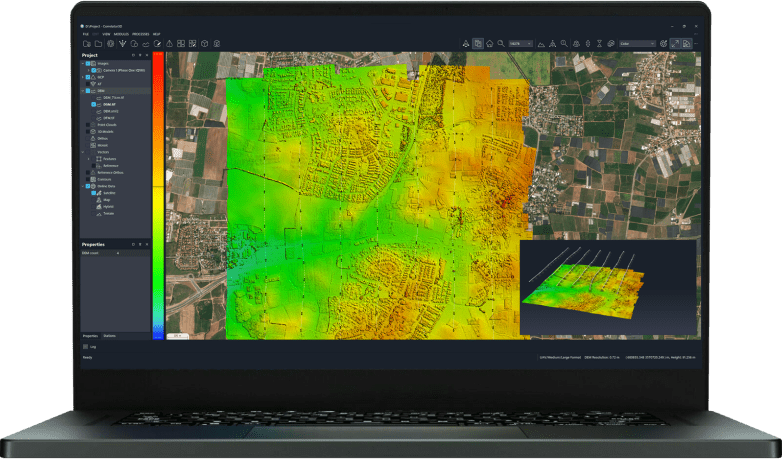
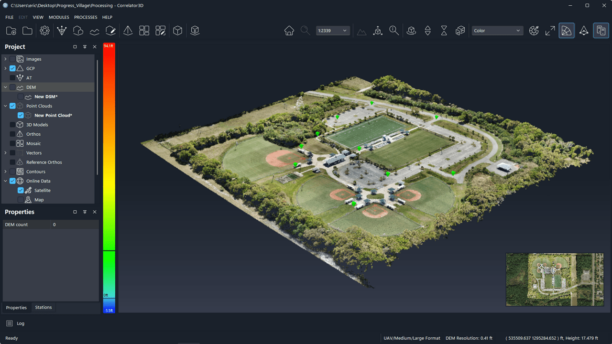

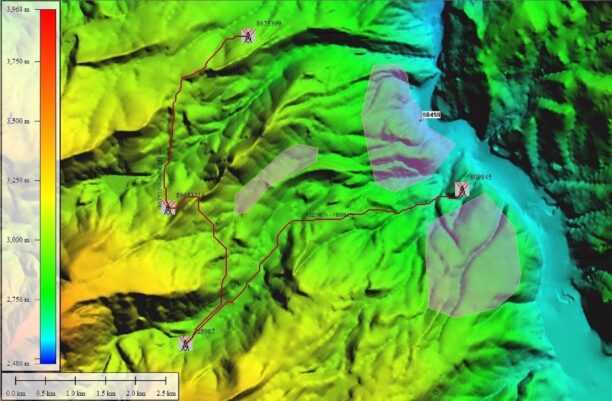
Leave a Reply