There’s no doubt that drone hardware is becoming much more consumer friendly. Industry giants including DJI and Yuneec have launched drones targeted at the lower end of the market in recent months. There are also plenty of manufacturers solely producing cheaper drones. But put aside the easy to use, beginner-friendly hardware market for a second. What about software? Where are the applications making all the bits on the side easier for the casual pilot?
Media storage, video transfer and one-click editing are just three of the more tedious (but very necessary) parts of flying a camera drone. A new app, Dragonfly, promises to take the complexity out of all of those processes.
Is the Dragonfly App a Dropbox For Drones?
Dragonfly, from San Francisco startup Memery, is effectively a Dropbox for drone users. But there are a few extra touches and developments on the way that make it more than just a cloud storage app.
The first is easy file transfer. One thing that no pilot enjoys is the tedious process of plugging your drone or SD card into a computer to transfer media across. With Dragonfly that step can be bypassed. After your flight – and while the phone is still connected to the controller – the original, high-quality media can be wirelessly transferred to the cloud through your phone.
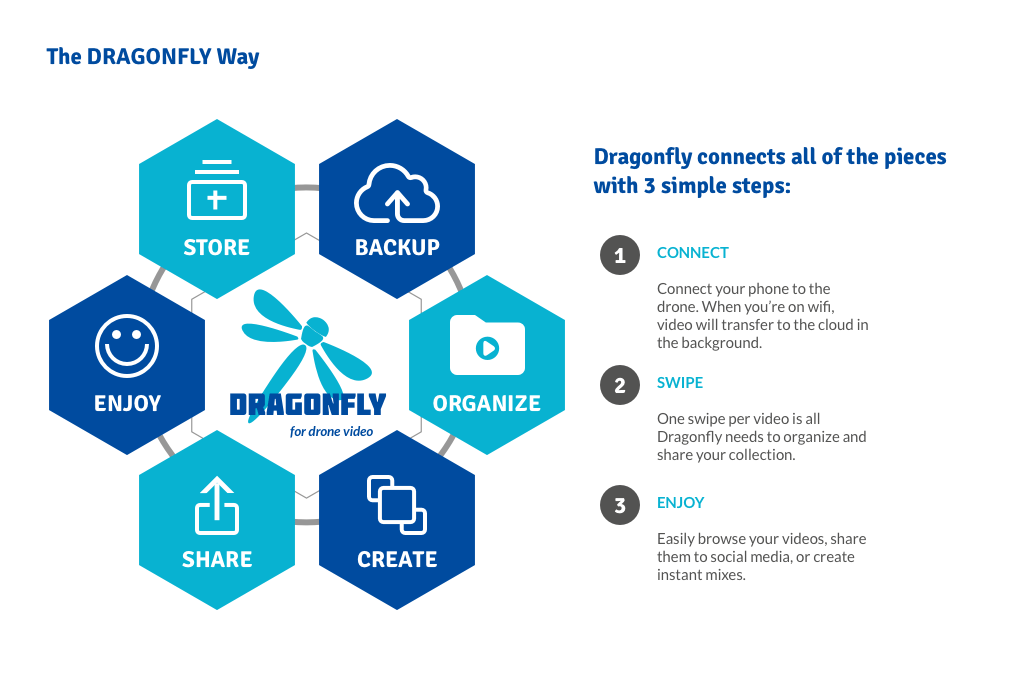
By temporarily housing each file, your phone can transfer data off the SD card and move it to the cloud without you doing anything. It will do this the next time your phone connects to a WiFi network.
All of that high-quality media is then accessible through your smartphone and easy to explore. It’s an end to the social sharing of low-resolution files, which never quite does your footage justice.
Easy editing
The team at Memery has created an app that will appeal to pilots across the spectrum from consumer to professional. For enthusiasts who want to quickly share their best clips on social media, the Dragonfly app allows you to quickly mix high-quality videos with a few taps.
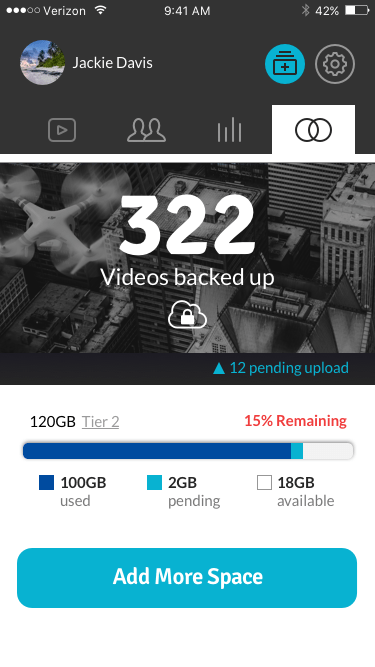
For professionals who want to carry out more demanding edits, the wireless file transfer means all of your media will be easily accessible on your computer. There’s also a browser upload feature, allowing pilots access to easily transfer existing media into cloud storage.
In total, the Dragonfly app offers:
- Automatic organization of video on the map and in filtered galleries
- Engaging emotion reactions to highlight important moments with no editing
- Automatic video mixes easily shared to social media, text, or saved to the phone
- Permanent video backup and disaster recovery
- Transcoding of video for mobile viewing and sharing
- Original high resolution files available for editing or streaming to a television
- A web based uploader for rapid transfer of existing collections to the Dragonfly cloud
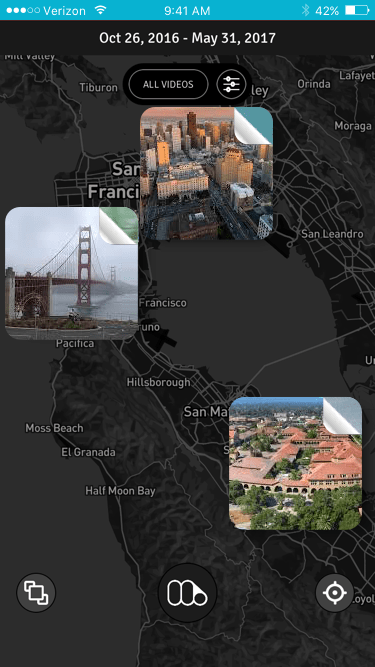
Introductory offers and competitions
Downloading the Dragonfly app is free in the Apple iTunes store. An Android version is on the way.
This is what you can get for your money…
Media storage (Prices per month)
10 GB – FREE
50 GB – $1.49 if purchased in July (regularly $2.99)
300 GB – $9.99 if purchased in July (regularly $12.99)
1 TB – $29.99 if purchased in July (regularly $39.99)
Compatible Drones: DJI Spark, DJI Mavic, DJI Phantom 3, DJI Phantom 4, and DJI Inspire.
Dragonfly is also running a series of competitions for early adopters. Everyone who creates an account up to July 31st will be entered into a sweepstake to win a new DJI Spark.

There are also a number of video contests open to Dragonfly customers, including:
Most Moving Video – the video that receives the most emotional reactions from unique users in the community will win a set of DJI Goggles. Emotion reactions are gestures made in a specific moment on the video that highlight something special is happening.
Best on app – Selected by Dragonfly judges, the winner of the best video on the app will win a DJI Mavic Pro. 10 runners up will receive 100GB of free storage.
Final thoughts
The Dragonfly app will certainly be useful to new pilots and those flying models such as the DJI Spark. Cloud storage is great but the real kicker is the ability to access and share media in its original resolution.
We’re also excited to see how the app’s automated video editing works. CEO Chris Morace hinted that manual editing controls could be made available down the line, which would certainly add another layer of depth and make the app even more appealing.
As it stands, the Dragonfly app represents a great starting point. Future developments could make it a must-have for drone pilots.
Malek Murison is a freelance writer and editor with a passion for tech trends and innovation. He handles product reviews, major releases and keeps an eye on the enthusiast market for DroneLife.
Email Malek
Twitter:@malekmurison
Subscribe to DroneLife here.



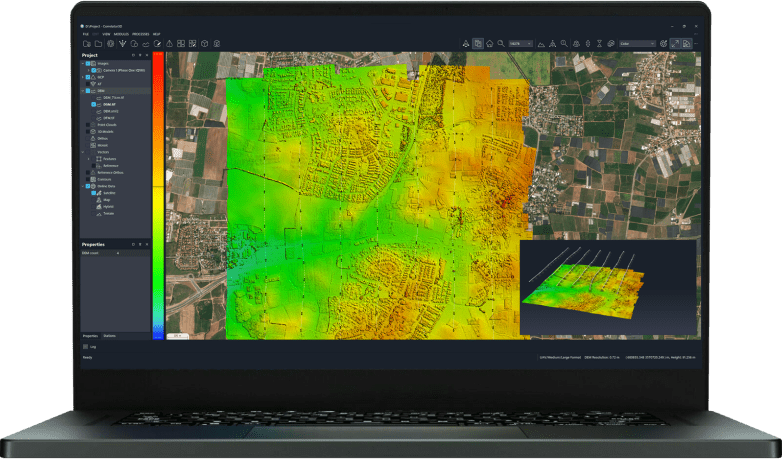
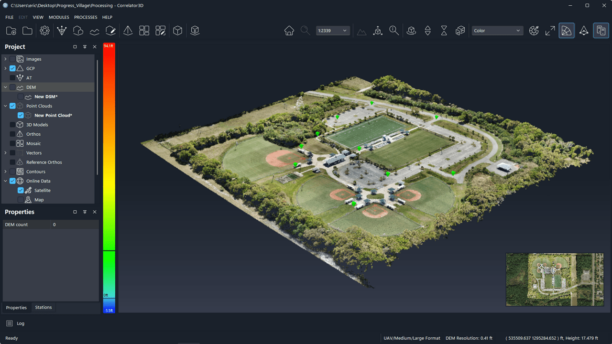

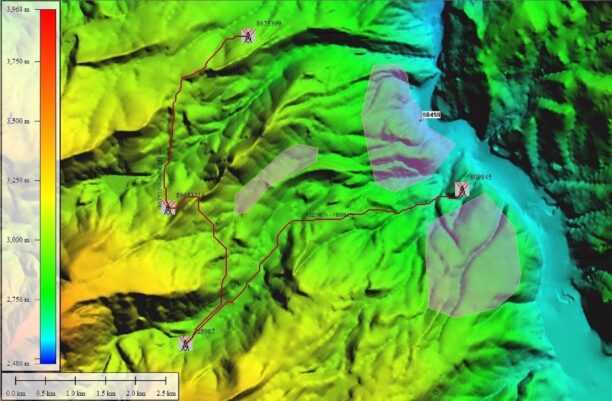
[…] de vie de la batterie de votre drone et de votre appareil photo. Un bon exemple est celui de Memery Application libellule, qui vous permet de transférer vos images récemment tournées dans le cloud, et vous permet même […]