So your DJI Mavic has just arrived. Congratulations. So what do you need to know straight out of the box?
It’s really small.
Okay, so you already know this – it’s in your house, after all. But we were still taken aback at how small this drone is. The point here is this: despite the DJI Mavic’s impressive and sturdy build quality, it’s still vulnerable when you leave it lying around and take it with you on your travels.
It’s all too easy to leave your Mavic in the corner while it’s updating. Don’t take the risk – Keep it somewhere safe and when it’s out, keep it somewhere it can’t be stepped on. Sure, your DJI Care will probably cover the damage, but it’s not a very rock n’ roll reason to send it in for repairs.
Taking your DJI Mavic on the go? Sure, the guy in the demonstration was comfortable enough to whip it out of his pocket. But for most pilots that’s not really going to be an option. You’ve spent a lot of money on your new drone, so sort out some kind of case for carrying it on the go, even if it’s just an adapted SLR case or a well-padded rucksack.

Take the gimbal cover and restraint off before you turn on the power.
You’ll know by now that the Mavic comes with a gimbal cover and restraint to protect the camera during transit. That’s great, but the problem is that it’s all too easy to forget to remove these before you turn the power on. This is particularly bad with regards to the gimbal restraint. When the drone turns on, the camera does some auto-calibration, which involves a series of movements in all different directions. If this cover is on, your camera is going to be fighting against the restraint, and you might cause some self-inflicted damage.
Don’t take the risk. Remove the cover, the restraint and unfold the wings before you turn on your Mavic.
Prepare for updates.
Got a big day of flying planned? The night before, or even in the morning before you leave, switch on your Mavic (while following point 2) and check for updates. This can take a while depending on your internet connection. So leave some time and do it right. The last thing you want is for firmware updates to install incorrectly or not at all.
Don’t forget to focus.
The Mavic relies on you using its ‘tap to focus’ control through the DJI Go app. If you don’t tap to focus, you could well end up with blurry footage and wasted time in the air.
You’re most at risk of this happening unknowingly when using your Mavic with a small-ish smartphone. It might look great on your tiny screen, but in reality it could be well out of focus. So keep an eye on your focus, and consider flying with a tablet or large monitor instead to give you the best possible view of what your drone is seeing.

Get to grips with the autonomous flight modes before using them for real.
The Mavic comes with a number of new flight modes that will be a first for many pilots. Tripod mode, for example, reduces the maximum speed of the drone and lowers the sensitivity of your controls. ActiveTrack, which tracks a moving object and follows it while avoiding obstacles, also takes some getting used to.
Your best bet is to find a wide open space and practice these different flight modes before using them in real-world filming scenarios.
Suss out the camera settings.
There has been plenty of speculation suggesting that DJI’s smallest drone to date has been shipped with a second-rate camera. It’s true that the performance of the Mavic’s camera isn’t as good as the more recent models in the Phantom range. But most of the issues pilots are having are as a result of poor standardized settings straight out of the box.
So connect your DJI Mavic to the app, play around with the (many) settings and find a setup that works best for you and the conditions you’re flying in.
We’ll write up a piece on this in more detail at a later date.
Resist the temptation to fly your Mavic inside straight out of the box.
You’ve probably seen a bunch of videos featuring excited pilots flying their DJI Mavic inside straight out of the box. This isn’t something we would recommend.
The Mavic is certainly capable of indoor flight. It’s got a number of sensors to help it stay rooted to the spot. But anything can happen on that first flight, particularly if you haven’t taken the time to go through the settings or calibrations yet.
You might, for example, lose connection before you’ve gone through the return to home settings. If you’re flying indoors and lose connection for whatever reason, returning to home at an altitude of 100ft is going to be a painful experience, for you and your new drone.
Calibrate, calibrate, calibrate.
Every time you turn on your Mavic and connect to it through the DJI Go app, you’ll be shown a flight status list. This is effectively a health check to make sure you don’t take off before you’re ready. It’s a good idea to calibrate your controller, the gimbal and the Mavic’s internal compass on a regular basis- especially if the status is registering as ‘poor’.
You can also configure the buttons on your controller to make controlling your Mavic easier. So experiment with different setups to ensure your filming is as smooth and seamless as possible.
Malek Murison is a freelance writer and editor with a passion for tech trends and innovation. He handles product reviews, major releases and keeps an eye on the enthusiast market for DroneLife.
Email Malek
Twitter:@malekmurison
Subscribe to DroneLife here.



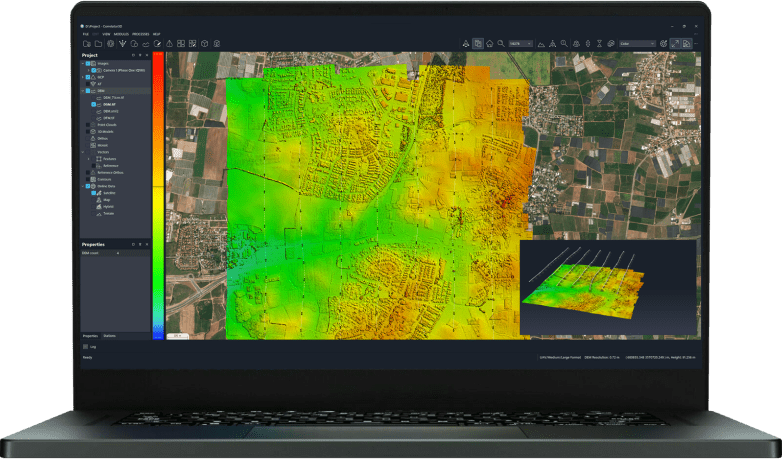
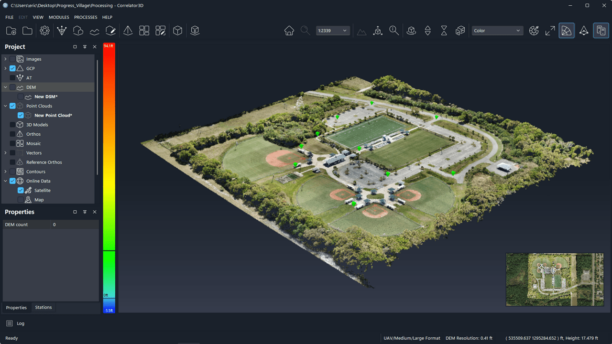

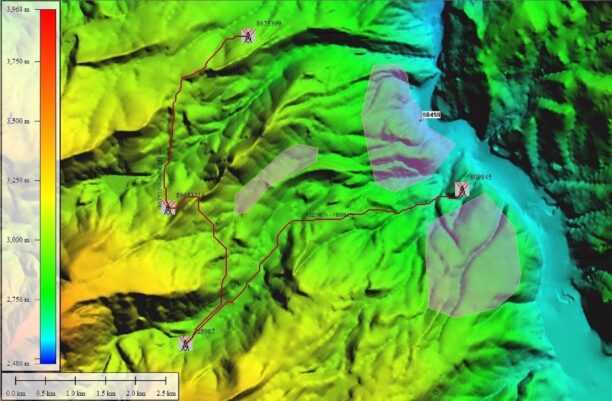
Tap to focus,, the letdown for this drone