This week we’ve been testing out PolarPro’s Elektra Cinematic Color Presets.
As well as a range of accessories to improve your flying experience, PolarPro have a few tools to help make post-production as smooth a process as possible.
Those include the Elektra Cinematic Color Preset kit, a range of Look Up Tables (LUTs) that can be plugged into popular video editing software to instantly bring flat footage up to scratch.
So what is a LUT?
A LUT doesn’t look like much until you apply it to a video. It’s simply a file with a .CUBE or .3DL extension. Inside the file are instructions to replace a color based on its RGB value with another color. This process is automatic and done pixel by pixel, so it’s extremely accurate. It’s as simple as that.
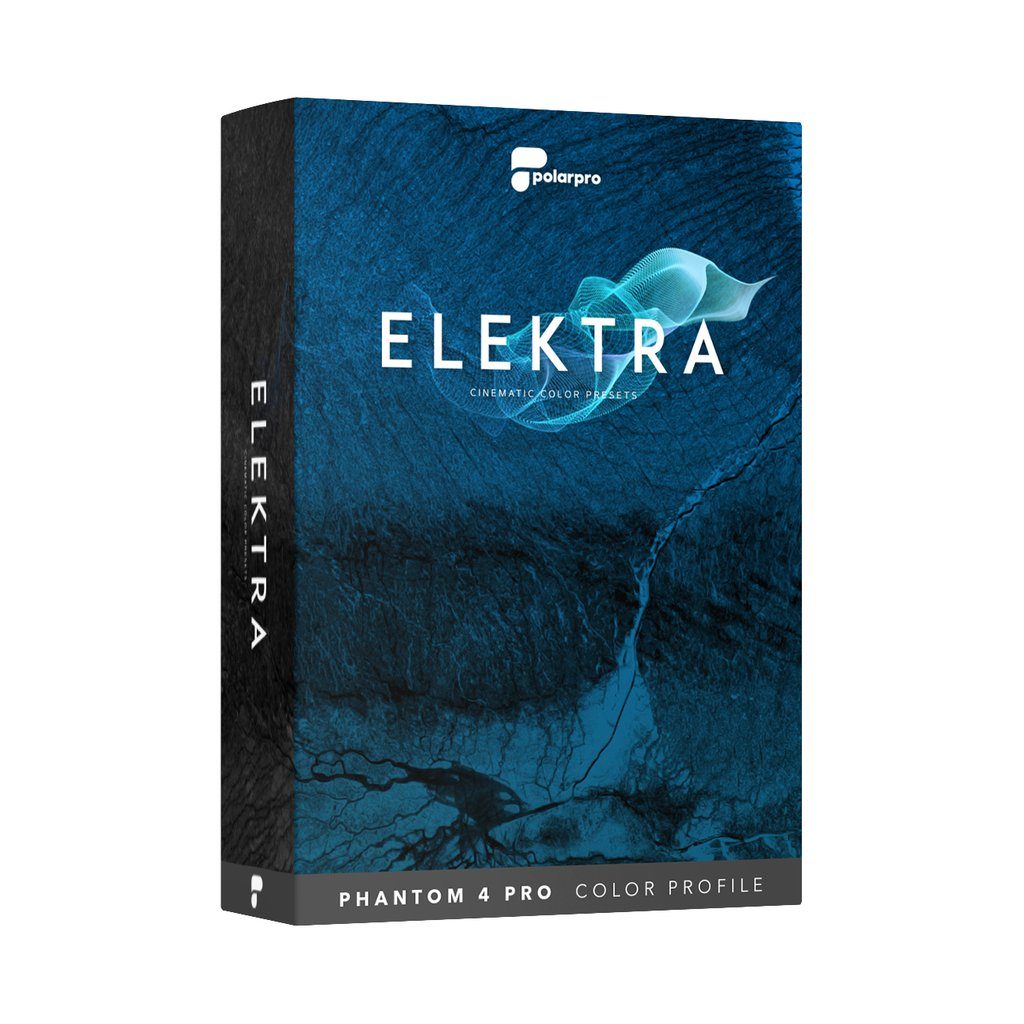
There are a few reasons why you might want to use color presets. First of all, color correction is tricky. It takes time, practice and lots of patience. Applying LUTs to your footage is a great way to speed up that process, help you avoid the sometimes tedious details and generally streamline your workflow.
Second, presets like those in the Elektra package bring both cinematic quality and consistency to your shots. If you’re putting together a short video or highlight reel, keeping each clip consistent and in line with a common theme is a challenge. With color presets, most of the hard work is done for you.
That’s not to say that LUTs are the be all and end all of the color correction process. It’s better to view them as a stepping stone toward perfection. You’ll still need to make some manual changes.
PolarPro’s Elektra Color Presets have been developed to work with video shot in D-log.
How we got on
Using the LUTs package is easy enough. You simply have to paste them into the appropriate folder in whichever video editing software you are using. In our case, that was Adobe Premiere Pro. The process was easy, and instructions were provided with the package.
Also included was this video detailing how to apply to LUTs to your video during the editing process. As you can see, it’s not rocket science…
The LUTs included in the Elektra package are as follows:
These descriptions are from PolarPro…
Elektra: With added color value across the spectrum and boosted vibrance, Elektra will make colors pop! Available in warm, neutral and cool options for creating a unique and consistent look.
Purity: A natural color grade with true tones from your scene. Warm, neutral and cool options make it simple to keep a consistent look across varying lighting conditions and colors.
Deep: Taking the natural colors with added saturation along with pushed blacks and shadows creates a deep, rich look without loss in video quality. Warm, neutral and cool options provide lots of creative freedom.
Classic: A complimentary color scheme with a subtle shift to pastels delivers a timeless Hollywood look and feel.
Morpheus: A slightly bleached bypass look with limited color pallet pushes the greens, providing an iconic color style to any video.
Knight: An analogous color pallet with heavy blue tones brings a deep look and evokes a new feeling to your content.
So this is how they are supposed to look, according to PolarPro:
And below is our own take. Given that the conditions weren’t ideal on the day, we think the LUTs came out pretty well. As ever, the challenge is to ensure that your videos are properly exposed and that your white balance is on point at the time of shooting. Adding a LUT to a video that’s obviously flawed in that regard won’t produce the results you’re looking for.
Our favorite LUTs were Elektra Warm and Elektra cool. Both are vivid and really helped bring what was quite a flat scene to life. And that’s not to say that the others weren’t as good. It’s more a case of fitting a LUT to whatever mood or theme you’re trying to go with.
The color presets we tried have been designed exclusively for the DJI Mavic Pro. If you fly a Phantom 4 or film with a GoPro, the Elektra package is available for you too. Visit the PolarPro site here for a look at all of the post-production video editing tools. The package is $29.99.
Malek Murison is a freelance writer and editor with a passion for tech trends and innovation. He handles product reviews, major releases and keeps an eye on the enthusiast market for DroneLife.
Email Malek
Twitter:@malekmurison
Subscribe to DroneLife here.



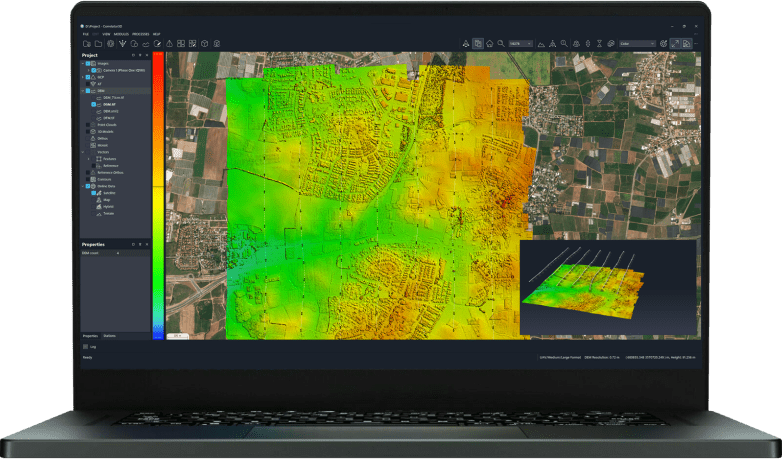
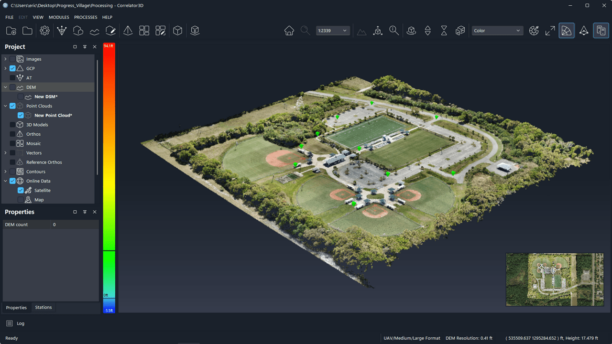

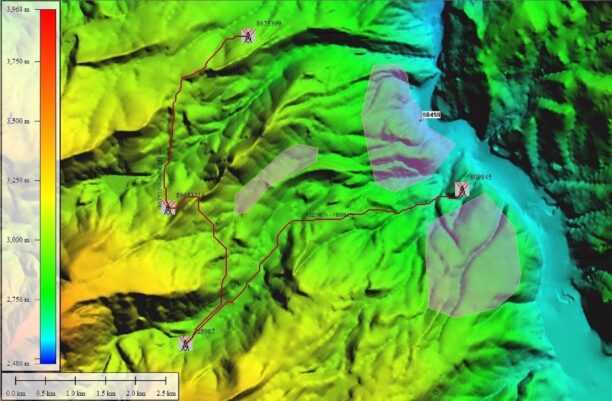
[…] DRONELIFE […]