So you’ve got your hands on a Phantom drone from DJI. Whether it’s one of the latest to hit the shelves or an older model, making the most of your new gadget might need you to search a little wider than the manufacturer’s own apps. Sure, DJI Go is pretty comprehensive and makes our list, but there’s much more out there if you’re willing to look. Here are our best apps for your Phantom drone.
The best apps to get you started with your new Phantom
Hover
Hover does a pretty simple job, but it does it well. It takes your location through the GPS on your smartphone and projects it onto an up-to-date map. You can then search around the area to find out where it’s legal to fly and where it isn’t. Standard No-Fly zones, such as airports and prisons, are clearly shown on the map. Temporary flight restrictions, such as those over sporting events, are also highlighted.
This app obviously won’t stop rogue pilots from flying where they shouldn’t – It’s not connected to your drone and there’s no geo-fencing involved. But it does offer all the information pilots need to make informed decisions on where to fly, including the latest weather and wind speeds.
The app also brings all of this key information together on one neat summary page, which looks at the conditions and your location and declares your Phantom ‘Ready To Fly’.
Hover also features a news section, where you can keep up to date with all the latest stories in the drone industry. Where better to get your daily Dronelife fix than one of the best apps for drone safety?
The Hover app is available on both Android and Apple devices. And it’s free!
Flying in the UK? Why not try out Drone Assist, a new app from the UK’s main air traffic control provider that presents pilots with an interactive map of airspace used by commercial air traffic so that you can see areas to avoid or in which extreme caution should be exercised.

Airnest
We’ve featured Airnest several times, and for good reason. The Airnest app is designed exclusively for DJI pilots and offers intuitive, detailed flight planning with a few swipes of your finger. In the latest update, Airnest also became free to download, and now offers flight logging and the ability to play flights back for a real-time view of flight data. So it’s one of the best apps for commercial pilots, not just aerial photographers.
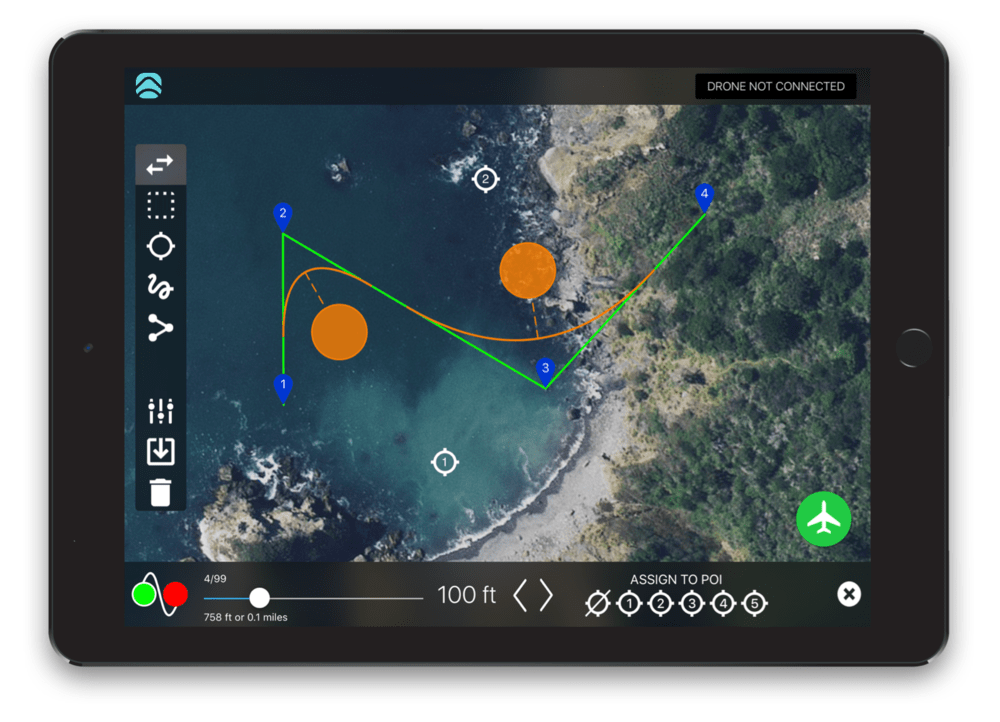
For more information you can read our in-depth piece on the latest Airnest app. It’s now available for free in the Apple Store, and is compatible with DJI Phantom 3 (Standard, 4K, Advanced, Pro), Phantom 4, Inspire (X3), and Inspire Pro (X5).
DJI GO
As a new DJI pilot, arguably the first app you should be downloading is DJI GO. This app is the hub of all things drone, from flight plans, intelligent flight modes and media editing to live streaming onto Facebook and the latest news from DJI. The DJI GO app also connects you to Skypixel, a drone photo and video platform packed with aerial photographers exhibiting their finest work. To make the most of the app, you’ll need to connect your device and log in with a DJI account.
If you’re completely new to the world of drones, check out the tutorial section of the DJI GO app for more information on how to handle your Phantom.
Sun Surveyor
Keen aerial photographers will know that light can play a powerful role in every image and video you capture. That’s where Sun Surveyor comes in. This IOS app cleverly predicts what the light conditions will be like at a given time at your chosen location. This can help you plan aerial photography sessions well in advance and preview what your flying conditions might be like. For anyone serious about aerial photography, this is undoubtledy one of the best apps you could download.
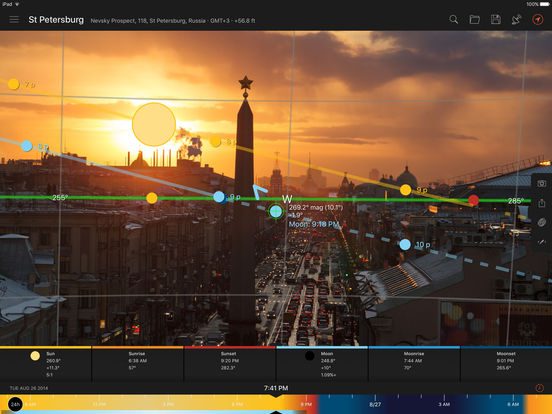
For a detailed view of what the light is doing at your chosen location at a chosen time, you can also try using the iOS app Photopills or The Photographer’s Ephemeris on android.
Read more: 5 Tips for Better Drone Photos
We were supposed to stop there, but two more apps caught our eye…
Flying for professional purposes?
DJI recently launched DJI Ground Station Pro for commercial drone pilots. Also known as GS Pro, the Apple application has been made for professional pilots to aid in the planning and execution of autonomous flights. The idea is t put together an easy to use interface that has all the foundations for complex flight plans. GS Pro was designed to assist commercial pilots in a wide range of industries, including aerial mapping, architecture, precision agriculture and electrical inspections.
Drone Simulator
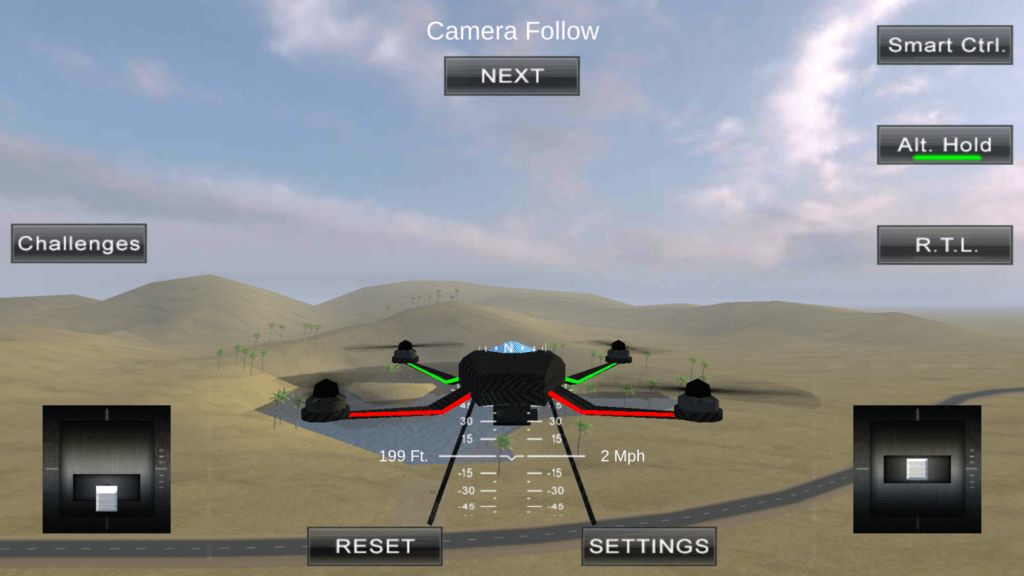
And if you don’t actually have a drone, or if you’re one of the unlucky few to have crashed your new Phantom already, why not try out Drone Simulator? It’s exactly what it sounds like: You can take control of a custom drone, practice flying and getting used to the standard industry controls. There are also challenges and a range of camera angles to choose from. It’s definitely one of the best apps for drone pilots who need a quick flight fix.
Let us know what your favourite apps are and if we missed any for beginners that you think are worth mentioning.
Malek Murison is a freelance writer and editor with a passion for tech trends and innovation. He handles product reviews, major releases and keeps an eye on the enthusiast market for DroneLife.
Email Malek
Twitter:@malekmurison
Subscribe to DroneLife here.




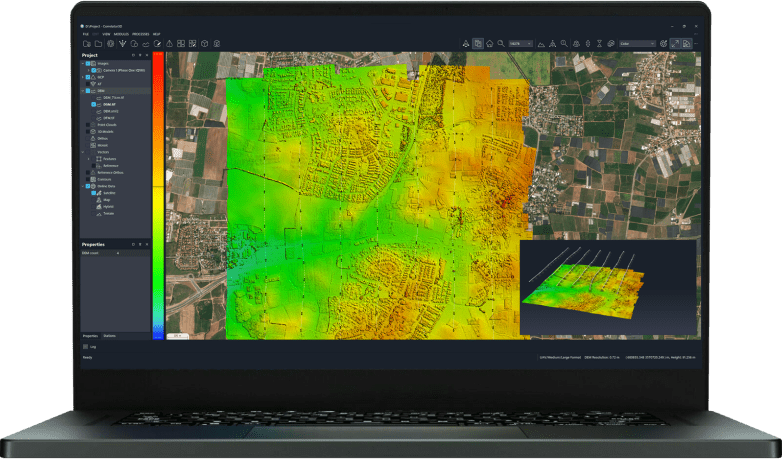
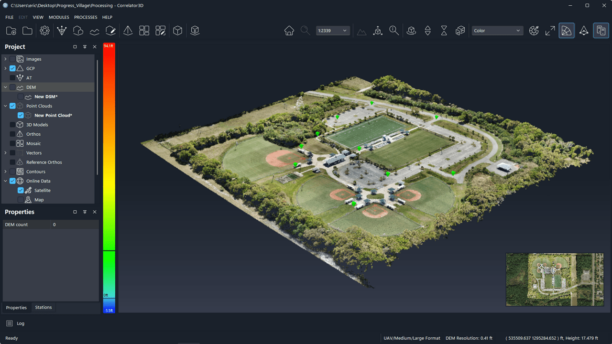

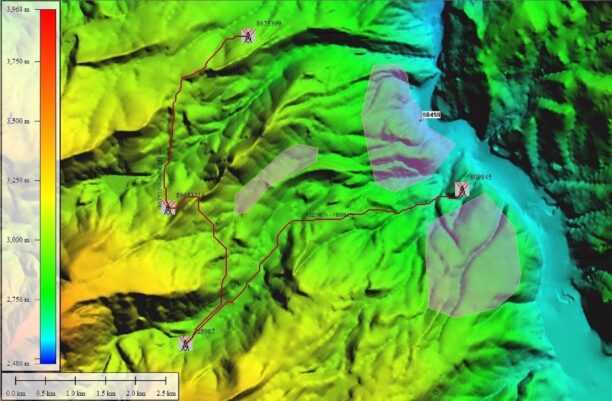
wow its really good step from DJI to adding apps and even updating them regulaly, I used the previous versions, but as an Internet geek and a Dronie, I am loving DJI is not only focusing on hardware but also software. Big thanks to DJI and will love to try the latest version of the app.
I get excited when I see articles on drone apps as I’ve had trouble finding apps for my Phantom 3 that I like. It always ends up that they are in ios, but I have an android. One I have been messing around with lately is U|g|CS. It’s a ground station app though, meaning you need to bring a laptop to connect to your phone. It’s also meant for surveying, which is what I need, but if you are out there to take pictures or cinematic stuff, it’s capable, but there are more user friendly apps on android such as Litchi. Can’t think of anything else for an android user that lets you automate flight and camera control. Still looking.
Jlschmugge.
DJI Ultimate Flight 3 is one I’ve used off and on for the past year. The developer adds features regularly and takes feedback, feature requests and bug reports seriously. It’s not free but it’s inexpensive.
That’s the version for Phantom 3 and up along with other DJI models. It’s Android-only.
There’s also Altizure which I’ve looked at on the phone but haven’t used with the drone.