 Skydio Announces New Features Coming to the Skydio App
Skydio Announces New Features Coming to the Skydio App
by DRONELIFE Staff Writer Ian M. Crosby
Skydio announced a series of updated features and improvements coming to the Skydio App later this month. Utilizing the onboard navigation cameras, Skydio pilots will be able to select their preferred capture type from Vertical, Horizontal, or Spherical, with the device displaying a low-resolution Live Preview of the Panorama framing.
Vertical panoramas capture the full 180° view in front of the drone, horizontal panoramas vertically center at the horizon and capture a 180° wide landscape, and spherical captures take photos in every direction in order to stitch together a shareable image that can be viewed within 360° interactive photo viewers. The captured high-resolution images can then be saved directly to the user’s device.
New Camera Controls: Precise, Repeatable Flight Paths
New camera controls provide pilots with the ability to adjust the gimbal roll angle, which can be saved at each keyframe for precise, repeatable flight paths, or adjusted during playback for real-time creative control. After setting up the KeyFrame flight path, the user can select the new KeyFrame playback style Dynamic Gimbal Roll. Skydio will then examine the designated flight path and automatically adjust both the camera roll and gimbal pitch as the drone traverses around corners and adjusts its speed.
The Skydio drone’s ability to understand the environment enables it to replay a flight path, a core functionality of the KeyFrame experience. Skydio has made multiple under-the-hood adjustments in order to improve the accuracy of KeyFrame through the continuous re-learning of the flight path and the comparison of real-time environmental data to prior KeyFrame takes.
With these adjustments, Skydio drones now continually correct for even the most minor variation, re-adjusting each second of every flight in order to deliver identical shots in the same location, whether they are taken days, weeks, or even months later. By loading the latest KeyFrame created in a previous flight, the Skydio drone will be able to accurately maneuver to the previous starting location with the aid of the previous flight’s data.
Also provided by the new update is the addition of a Low Battery Auto Return toggle to the RTH settings menu. When this toggle is enabled, Skydio will automatically return home when its battery becomes low.
Read more about Skydio:
- Skydio Responds to Hurricane Ian: Free 24/7 Emergency Support Hotline and More for Customers Involved in Recovery
- Skydio Data Security Earns SOC 2 Type II Compliance
- Skydio and Aloft Offer Data Integration for Enterprise Customers
- The ROI of Commercial Drone Programs: Skydios Adam Bry at Commercial UAV Expo
- The Southwest is On Fire. Pheonix Fire Department Will Fly Skydio Drones to Help Manage an Early and Intense- Season
Ian attended Dominican University of California, where he received a BA in English in 2019. With a lifelong passion for writing and storytelling and a keen interest in technology, he is now contributing to DroneLife as a staff writer.

Miriam McNabb is the Editor-in-Chief of DRONELIFE and CEO of JobForDrones, a professional drone services marketplace, and a fascinated observer of the emerging drone industry and the regulatory environment for drones. Miriam has penned over 3,000 articles focused on the commercial drone space and is an international speaker and recognized figure in the industry. Miriam has a degree from the University of Chicago and over 20 years of experience in high tech sales and marketing for new technologies.
For drone industry consulting or writing, Email Miriam.
TWITTER:@spaldingbarker
Subscribe to DroneLife here.



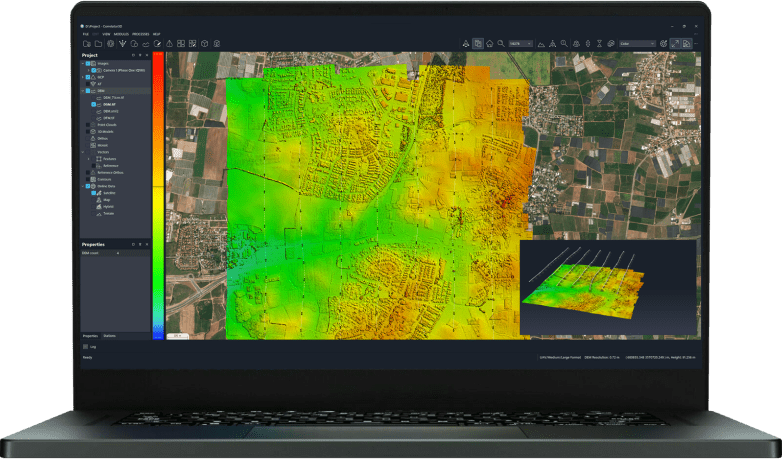
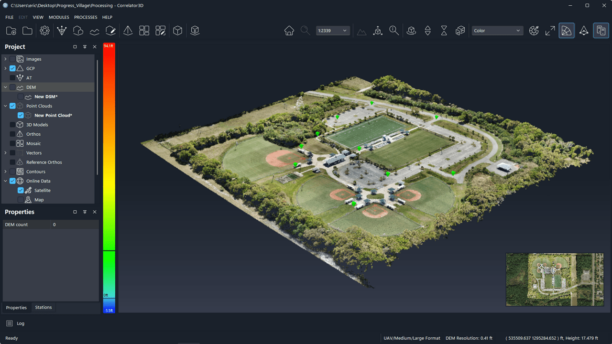

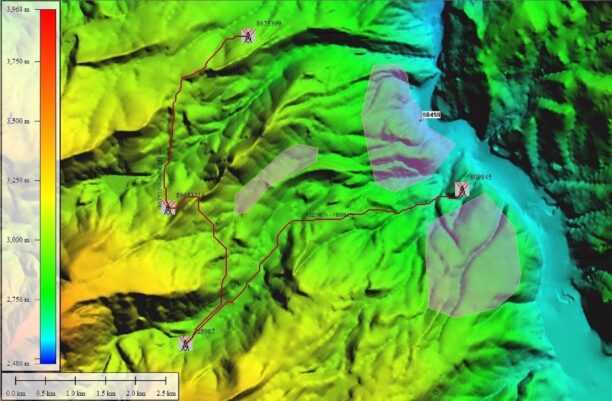
[…] New Skydio App Features Announced: New Camera Controls, Panoramas, and More […]