 Drone software startup DroneDeploy is launching a new line of UAV-centered organizational apps.
Drone software startup DroneDeploy is launching a new line of UAV-centered organizational apps.
The launch also enhances the company’s Progress Photo reports and adds other support options.
In 2016, the company created App Market, a drone-data hub that offers more than 75 public apps across 10 industries. “Over the past month, we’ve enhanced our platform capabilities to make drone data more accessible to our customers,” a company spokesperson stated. The new app functionality will allow DroneDeploy users to deploy any public app pre-loaded into their accounts.
“This makes it simple for everyone on your team to be successful, without having to hunt down the latest apps,” the spokesperson added.
The innovation will allow clients to create private apps using open APIs on top of DroneDeploy’s intuitive user interface.
The new launch comes on the heels of DroneDeploy’ s recent release of Progress Photos, a solution designed to simplify site documentation and reporting. The company bills it as the “first solution to automate visual site documentation throughout the life cycle of a project.”
The latest release improves Progress Photos by allowing users to select a desired point of interest anywhere within the mission area and capture up to 16 photos of on-site at once.
With DroneDeploy’s accuracy report app, users can empirically validate the relative and absolute accuracy of map data and download a PDF Annotation Report to create printable or sharable PDF documents of drone maps and annotations.
For construction and surveying, DroneDeploy data can be exported into custom coordinate systems. “Local coordinates make it easier to compare drone maps to design plans or operate in your custom coordinate system. We’re accepting beta testers.”
The company states in a new release:
“Exporting data into your custom coordinate system is simple. When you upload your images, provide a CSV file with the coordinates for your ground control points in two different systems — WGS84 (or another more familiar coordinate system for which there is an EPSG code), and your custom coordinate system. Then complete the GCP tagging process as normal, and we’ll process the map and use the two sets of coordinates to calculate the transformation between the two coordinate systems.”
Jason is a longstanding contributor to DroneLife with an avid interest in all things tech. He focuses on anti-drone technologies and the public safety sector; police, fire, and search and rescue.
Beginning his career as a journalist in 1996, Jason has since written and edited thousands of engaging news articles, blog posts, press releases and online content.
Email Jason
TWITTER:@JasonPReagan
Subscribe to DroneLife here.



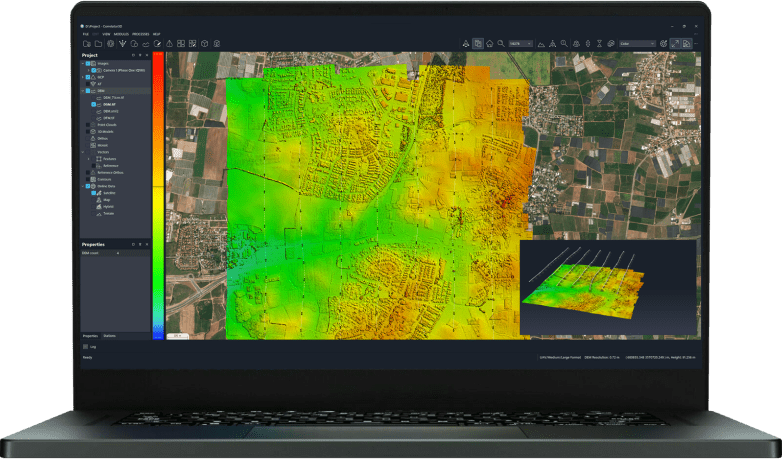
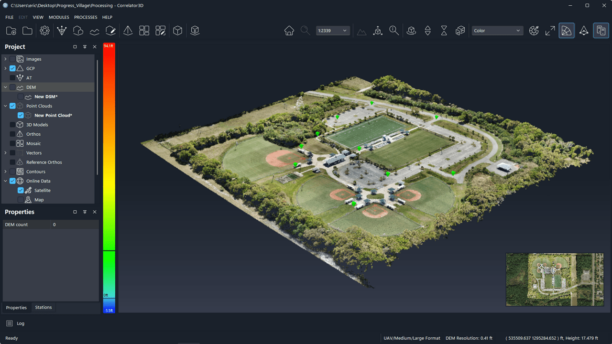

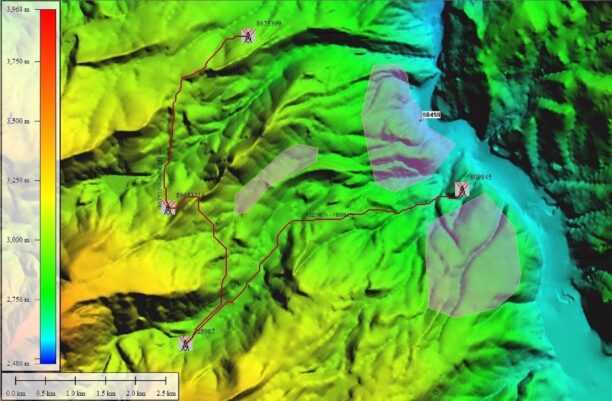
[…] Source link […]