With this week’s announcement from DJI that Follow Me, Waypoint Navigation, and Point of Interest smart flight features will be coming to the Phantom 3 line of drones via new firmware update, we thought it would be prudent to share the best way to check your Phantom’s Firmware version.
Fortunately, YouTube user Andrew Stemerman has this quick, step by step video explaining where to find your firmware version:
CEO DroneLife.com, DroneRacingLife.com, and CMO of Jobfordrones.com. Principle at Spalding Barker Strategies. Has enjoyed working with and around the commercial drone industry for the last 10 years. Attendance and speaker at Industry Events such as Commercial UAV, InterGeo, Interdrone and others. Proud father of two. Enjoys karate, Sherlock Holmes, and interesting things. Subscribe to all things drone at DroneLife here. Email is Harry@dronelife.com. Make Sure that you WhiteList us in your email to make sure you get our Newsletter. Editor1@dronelife.com.



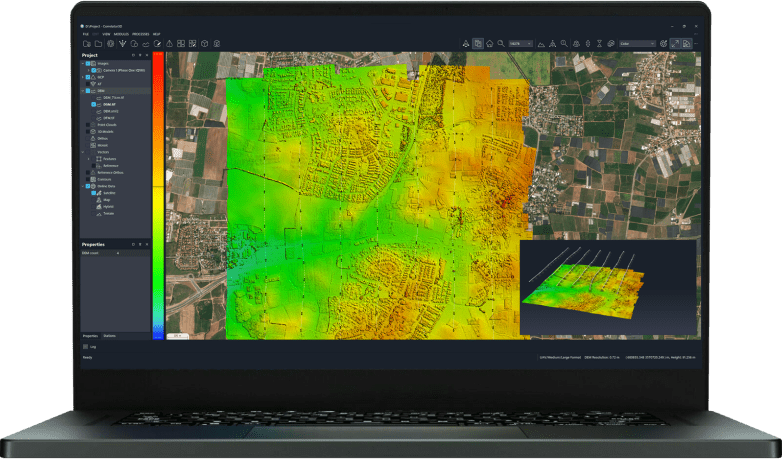
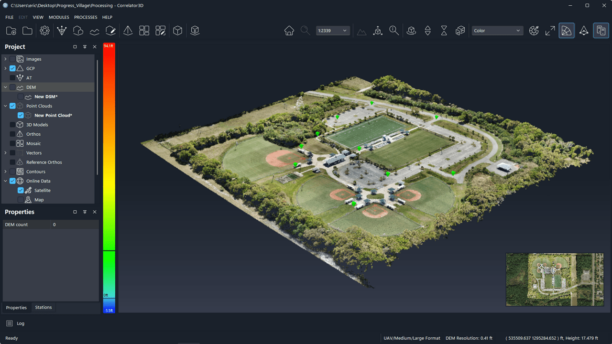

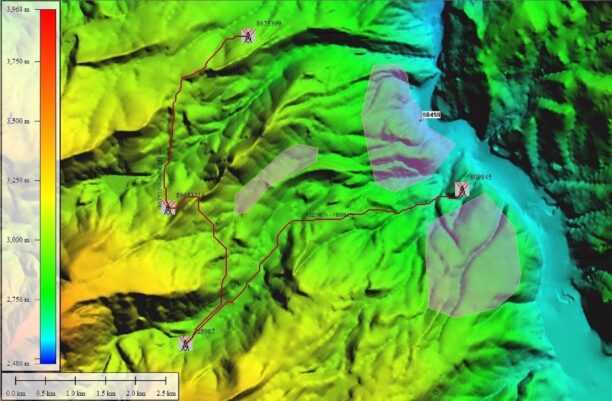
Leave a Reply