 Ever since the buzz on the 3D Robotics Solo drone project started, the expectations built to the point that I wondered whether it could ever live up to what we all wanted. The hype was fast and furious. But with big hype, sometimes comes big disappointment.
Ever since the buzz on the 3D Robotics Solo drone project started, the expectations built to the point that I wondered whether it could ever live up to what we all wanted. The hype was fast and furious. But with big hype, sometimes comes big disappointment.
I don’t know how many of us have been putting off our next drone purchase until we could get some real world feedback on the Solo; but I’d be willing to bet that it’s a lot, and I hope that this review helps you decide what’s best for you and your needs.
[cms id=”51451″]
What’s in the box?
For the record, I got my Solo from the tuners at DSLRPros, I’ve had solid experience with them buying my DJI Phantom kits and my S900, and they always have something up their sleeve to make things better than the off-the-shelf model, but more on that later.
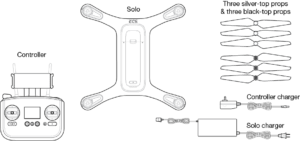 Right out of the box the Solo is pretty straight forward: a controller, craft, props, (plus a set of spares), and chargers. The controller is set up to hold your phone or tablet onto which you load the straightforward Solo app (for Android and iOS).
Right out of the box the Solo is pretty straight forward: a controller, craft, props, (plus a set of spares), and chargers. The controller is set up to hold your phone or tablet onto which you load the straightforward Solo app (for Android and iOS).
So far, so good.
Flying Solo
I could go on at this point and walk you through an absolutely complete and comprehensive list of itemized instructions; but for once, someone saved us the trouble. I’m guessing the folks at 3D Robotics have learned from the mistakes of other companies’ drone rollouts because the Solo “information portal” is the best, simplest, and easiest to follow set of instructions for a particular aerial platform that I have ever seen.
 Those of you who have been flying for a while know the hair-pulling frustration of being unable to find a single, collected set of operation instructions.
Those of you who have been flying for a while know the hair-pulling frustration of being unable to find a single, collected set of operation instructions.
With the Solo, 3DR has done a thorough job laying out everything you need to know, in one place, with easy to understand instructions, to get you successfully up and flying. Competitors, take note. Please.
After educating myself on how to operate my Solo, I took it out for a spin and it went great.
Single button take off, extraordinarily fast flight response, rock solid GPS hold – the Solo worked just as the manufacturer promised; and that in and of itself is quite an accomplishment these days!
I dialed back the response speed and pan speed in the app with the idiot-proof little sliders (turtle=slower, rabbit=faster) and customized both to my preference. The Solo has a noticeably different feel compared to any of my DJI Phantoms, and its stability reminds me more of my DJI S900 hex-rotor than I expected.
It was fun to toggle on and off the Solo’s “pause” button, a great feature that allows you to just stop the craft, right where you are, hover in place, and let you regain your bearings in the event that something has gone wrong. The response time was quick and the hover steady.
Taking Pictures
The Solo does not come with a camera or dynamic gimbal. It does, however, come with a GoPro frame – the first in a series a features that demonstrates how the Solo was built, from the ground up, with GoPro in mind.
You can add a GoPro (and a custom 3 axis gimbal which hasn’t shipped yet) to your Solo package for an additional cost if you order directly through 3DR or most reputable online retailers (including DSLRPros).
 For this review, I equipped my Solo with my personal GoPro Hero4 and I can say with confidence it is in your best interest to outfit your Solo with a GoPro camera.
For this review, I equipped my Solo with my personal GoPro Hero4 and I can say with confidence it is in your best interest to outfit your Solo with a GoPro camera.
3DR has embraced GoPro as the camera of choice, to the point of being the first widely distributed platform I’ve used that offers complete integration of the GoPro camera controls with the drone itself.
For example, the Cable Cam feature is a nice dual waypoint setup that allows you to mimic a dual operator experience with a single operator craft. Just like in their demo video, I was able to quickly set up a Cable Cam path and the Solo flew itself while I tried a number of different camera moves along the way.
If you are not exactly sure of the shot you want, you can establish an opening frame and a finishing frame and Solo will automatically fly the Cable Cam route while transitioning from your frame choices.
This function will be especially useful for people who want to use a drone to create a video to advertise real estate and don’t want to spend all their time flying.
Additionally, you have shutter control over the GoPro on the Solo app. You can change modes and settings while in flight and you can choose to save the streaming footage on your camera as you shoot, something particularly useful in shots that may require the sacrifice of the drone
All that being said, you are also going to want to get a real gimbal, as the included GoPro frame does nothing to stabilize your pictures and the resulting footage is predictably shakey.
The Solo gimbal isn’t shipping yet, but I’ll get one as soon as I can and give you an update on settings performance. I have a feeling the system will feel more complete when it has a complimentary gimbal.
The 3D Robotics Solo: A DroneLife Review
 The Solo was so easy to get up and running, right out of the box, that there is very real attraction for the consumer that wants a drone to be forgiving and encouraging, but also fosters and rewards operator growth.
The Solo was so easy to get up and running, right out of the box, that there is very real attraction for the consumer that wants a drone to be forgiving and encouraging, but also fosters and rewards operator growth.
Beginners shouldn’t be afraid of what the Solo offers in the way of a newbie experience. I think that skilled hobby fliers are going to love the Solo as well. It does what it says it will do and it does it dependably, without distraction. It allows you to spend time flying how you want, not worrying about what you’ll have to fix next.
But, as far as the pro/industrial side goes, the Solo delivers enough high end performance that it exceeds the minimum threshold for professional looking media; so it can be used across a whole variety of applications.
[cms id=”51451″]
All in all, my DSLRPRos Solo kit, while better than a stock setup, exceeded my pretty high expectations and I’m sure that there’s a ton of performance in this quad that I haven’t even gotten to.
Plus, 3DR already has some software advances in the pipeline and presumably someone in the Linux community (or 3DR themselves) will also write an upgrade to allow Cable Cam to evolve into a many-waypoint system.
And while they’re at it, a nice addition to the Solo control options would be a Course Lock or Home Lock feature, an option that I found handy on my Phantom rigs, particularly when trying to capture complicated shot/flight combinations.
Be sure to check back again soon for updates!
What do you think of the 3D Robotics Solo? Did we miss something? Let us know in the comments!



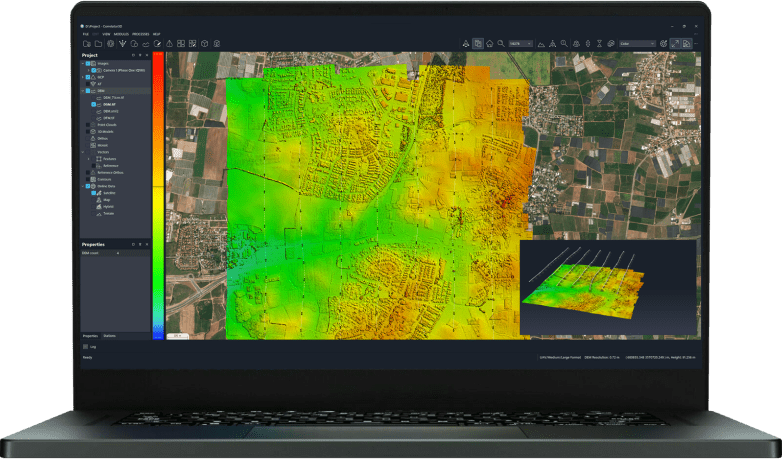
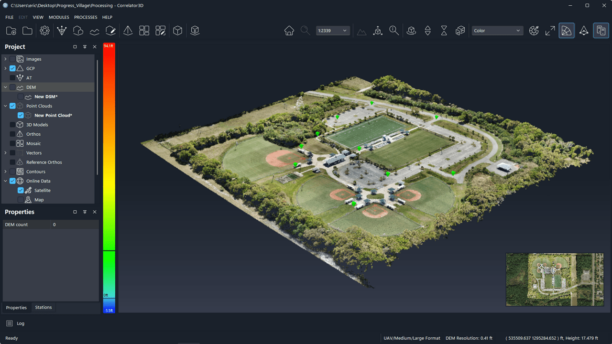

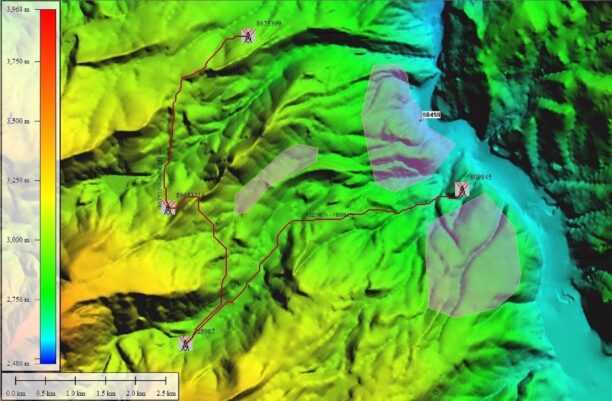
Thanks for ping and feedback.
http://drone-quadcopter.com/2015/04/3d-robotics-solo-quadcopter-with-gopro/
Very informative. Thanks
Hi there,
I am considering purchasing a signal booster for the drone,
Im just curious, will i loose visual on the ipad as i dont think the wifi will continue working as far as the controller and drone? Or are the linked somehow.
I dont want to fly away in to the distance and then not be able to see where i am going. Cheers Mick
The DSLRPros unit that I was testing had integrated transmission/reception capabilities, your reception capabilities also being linked to the type of antenna you fly. Not to be simplistic, but I would test, test, test by enabling my RTH (in case I lost signal) and fly out to 80% of rated max distance, 100%, 120% and so on until I learned the average effective range. Keep in mind that effective range can vary widely with condition, flight environment, etc.. Good luck.
Great drone, horrible service. I’ve tried contacting 3DR over a dozen times for a return authorization authorization number to get my solo fixed and their response time has been horrendous!! I wanted to support an American company for once (instead of DJI, who’s Chinese), but now I’m regretting this purchase cos of 3DR’s awful, awful service.
Does the controller charge the Ipad as it is being used
Hi Noel, The power puck that I used with the DSLRPros kit could power the antenna and the pad, if you wanted.
don’t see anything about flight time. How long does the battery last ?
Hi Calvin,
The battery that I used was the stock Solo battery. It was good for 16-20 minutes, depending on the flight conditions. That’s a bit of the caveat with long range antenna capabilities, you can fly out far enough before you lose signal that you pretty much have to turn around when you get there. The more important thing to me, though, is that I can be more confident of my signal strength when flying in the normal range of my flight paths, typically under 1,000 feet. May not sound far, but I’ve seen stock controllers that were rated for much farther distance lose connection at less than 1,000 feet, and that gets you nothing but problems, typically.
Is there anything to keep DJI from implementing some of the software tricks that 3DR have added, like the Cable Cam and Orbit? I see these as software features, unless they’re somehow tied to special hardware in the Solo setup? It seems that these software features are where 3DR will try to differentiate, but they can be replicated by other platforms — unless I’m missing something.
Hi Mike, software in this world only seems to be proprietary until someone else copies it or comes up with a functional piece so close to the original’s function that it may as well be a copy. 3DR is betting on the power of the open source Linux approach to give them a boost to stay ahead (theoretically) of what big companies like DJI’s approach to things often appears to be. I am guessing that 3DR feels if they can usually be first to market with useful innovations that they will bolster a reputation of being on the leading edge of innovation and responsiveness to the Solo communities needs, something that some competitors haven’t shown in the past.
You might want to check out the Xiro Xplorer. Quite nice.
I’m one of those quad guys waiting for the Solo reviews, like yours, to help with the purchase decision. DJI Phantom 3, Yuneec Typhoon Q500 4K and 3DR Solo with gimbal are my three considerations. The Solo gimbal release and subsequent reviews will give me the feedback I need to make a decision.
One concern with the Solo and gimbal is related to marketing photos I’ve seen that seem to show the positioning of the GoPro almost level with the landing gear footprint. Landing in soft grass or rough terrain looks like it physically puts the GoPro right up against those things.
Hopefully the Solo gimbal release will be worth the wait.
We will edit this review as soon as we get one. Stay tuned!
3DR’s FAQ on the Solo says the production gimbal won’t be so low to the ground.