Earlier this week, the Parrot Bebop Drone earned its surname when the company announced the release of Flight Plan, a new feature that allows users to map out a flight for their Bebop drone and sit back as their drone flies autonomously.
Available as a $20 in-app purchase through the Free Flight 3 piloting app for the Bebop, Flight Plan is the missing piece of the Bebop’s software that truly makes it a drone rather than a glorified RC helicopter.
We quite enjoyed our experience with the Bebop but, while it included some interesting software features, nothing really stood out as a true product enhancement until now.
[cms id=”211″]
And the fact that Flight Plan is extensive in its capabilities and easy to use makes it an easy recommendation.
Much like other platforms’ flight mapping software, Flight Plan uses waypoints, dropped on a map simply by tapping locations, to plan its route.
Users can set camera movement, angles, and behavior (pictures or video), as well as altitude and speed, at and between the waypoints.
Giving the Bebop this ability turns the drone into the tool Parrot CEO Henri Seydoux hoped it would be when it was first announced in the Spring of 2014.
Operators looking to photograph a house to sell or a golf club to promote now have a way to plan out their flights digitally and let the drone do the work. This is an infinitely more attractive option than conducting manual flight after manual flight which takes time and LOTS of batteries.
Additionally, Flight Plan lets you save and then preload a flight. So you could construct a path around a remote location from home and not have to worry about the lack of an internet connection when you get out to the field.
It also means you can conduct the same flight over and over again to monitor how an area (or building site or protected nature preserve) changes over time. *Side note – you do need GPS signal in the field in order to use Flight Plan.*
And of course there are safety features built in that allow you to take control of the Bebop at any time during the flight should something go wrong.
All told, Flight Plan is a welcome addition to what is hands-down the cheapest option on the drone market. If you are looking to get into the drone world this holiday season but you don’t want to spend $1,000, the Bebop is the model you want.
[cms id=”211″]
Alan is serial entrepreneur, active angel investor, and a drone enthusiast. He co-founded DRONELIFE.com to address the emerging commercial market for drones and drone technology. Prior to DRONELIFE.com, Alan co-founded Where.com, ThinkingScreen Media, and Nurse.com. Recently, Alan has co-founded Crowditz.com, a leader in Equity Crowdfunding Data, Analytics, and Insights. Alan can be reached at alan(at)dronelife.com



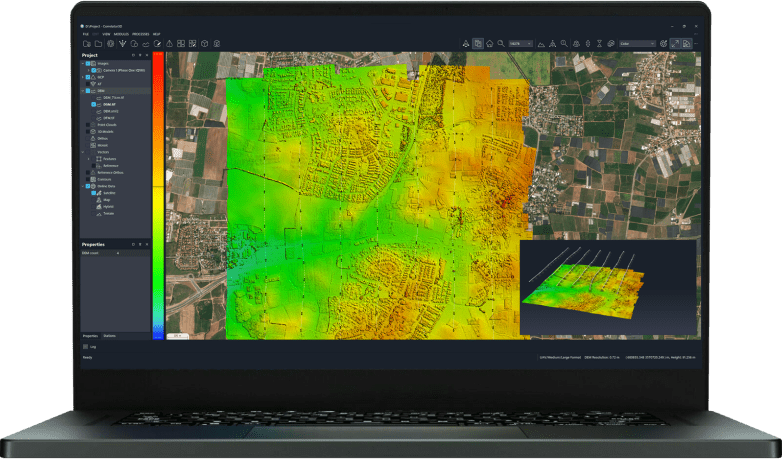
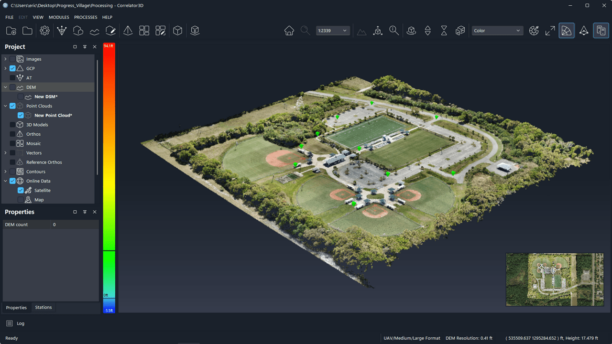

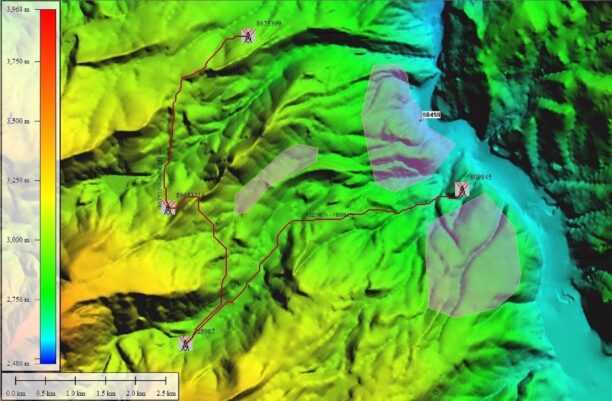
I paid for fight plan on my IPad . I launched Free Flight 3 on my IPhone 6+ and the flight plan is telling me I need to buy it again ? Is that correct I need to buy it 2 times ? Or is there just something odd going on please help
Remove freeflight from the device you’re trying to put it on and the reinstall freeflight then try it. That’s what i had to do when i got the same message.
Please contact me to discuss our project and scope of work.