Check out the updated version of this post right here: https://dronelife.com/2015/10/14/yuneec-q500-typhoon-review/
It has been a tough couple months for drone pilots in the Northeast. But the snows are finally melting and the temperature is gradually rising so we have been able to get outside in small doses and dust off our propellers. DroneLife acquired several new drones this winter and we will be bringing you an account of our experiences with them, starting with the Yuneec Q500 Typhoon.
When I first saw the Q500 at CES in January, Yuneec’s Marketing Strategist Michael McNabb impressed upon me that the Q500 is not meant to compete with the DJI Phantom. With the Q500, McNabb explained, Yuneec is targeting first time drone buyers- people who have no previous flying experience.
That being said, one look at the Q500 and the parallels to a Phantom are extremely obvious. The Q500 is slightly bigger than a Phantom but shares some basic design similarities such as the raised landing gear and custom camera/gimbal combination.
And with a $1,299.99 price tag, the Q500 is going to be compared to the similarly priced Phantom 2 Vision + whether Yuneec likes it or not.
[cms id=”16655″]
Here’s the thing though: Yuneec should lean into these comparisons because, with the right support, the Q500 could go toe to toe with the Vision +.
What’s in the Box?
 The contents of the Q500’s box is a fantastic representation of the industry standard for consumer drones. Besides the necessary charging cables and extra propellers, the package comes with two 5400mAh 3S 11.1V LiPo batteries, a cover for the controller to reduce glare on the built in monitor, and a micro SD card compatible with the onboard camera. The SD card also has manuals and an introductory video preloaded on it.
The contents of the Q500’s box is a fantastic representation of the industry standard for consumer drones. Besides the necessary charging cables and extra propellers, the package comes with two 5400mAh 3S 11.1V LiPo batteries, a cover for the controller to reduce glare on the built in monitor, and a micro SD card compatible with the onboard camera. The SD card also has manuals and an introductory video preloaded on it.
The body of the Q500 itself is bigger than most quadcopters on the market and, along with the propellers, the material it is made out of feels a bit flimsy. That being said, I have yet to incur a single crack anywhere on the drone.
Here is a full list of the box’s contents:
The Controller
The Q500’s10-channel 2.4GHz RC transmitter resembles a classic RC controller more so than a Phantom controller. At first glance, I found this a little intimidating but I quickly came to like it even more than the Phantom controller.
The major reason behind this is the built in LED screen.
 Unlike a Phantom, which uses a smartphone to control the camera and display the live stream, the Q500’s controller has a built in 4.5″ touch screen for video streaming and telemetry data.
Unlike a Phantom, which uses a smartphone to control the camera and display the live stream, the Q500’s controller has a built in 4.5″ touch screen for video streaming and telemetry data.
The quality of the 5.8GHz video downlink quality of the image is as good, if not better than the equivalent image the Vision + displays on my iPhone 6.
The other advantage of the built in screen is you don’t have to fiddle with a second piece of hardware to adjust your camera angle. The angle of the camera is controlled by a dial on the right side of the controller, much like the new design on the controller for the Phantom 2 v.3. and there are dedicated buttons on the top of the controller- one for taking a still image and one for recording a video.
On the opposite side of the controller is another dial that controls the max speed of the Q500. So when you are just starting out, you can limit the top speed until you get a feel for the controller.
This is an excellent design feature for first time fliers.
I also really like the big red button which is a simple push to start/stop button. It doesn’t get more straightforward than a big red button.
One feature I am still warming up to is the low battery notification. Most comparable drones flash their on board LEDs (more on this in a moment) in a certain pattern when the battery drops below a certain level. The Q500 does have a *WARNING* LED pattern but the controller itself actually beeps an alarm tone at you while physically vibrating like the ring on a cell phone.
The Camera
 The camera has a 130 degree field of view, takes 12 megapixel photos and records video in full 1080p HD adjustable to 60, 50, or 48 FPS. The live stream has a range of about 600 meters and the on screen image looks even better than the stream from Phantom to iPhone. The one gripe I have with the camera is the connection would go in and out when I put a building between the Q500 and the transmitter.
The camera has a 130 degree field of view, takes 12 megapixel photos and records video in full 1080p HD adjustable to 60, 50, or 48 FPS. The live stream has a range of about 600 meters and the on screen image looks even better than the stream from Phantom to iPhone. The one gripe I have with the camera is the connection would go in and out when I put a building between the Q500 and the transmitter.
Like DJI’s Inspire 1, the Q500 camera is modular. In other words it can be easily detached from the drone itself and replaced with new payloads as they come to market, such as Yuneec’s SteadyGrip handheld gimbal.
One more camera feature I really liked was the tiny LED lights on the front that indicated when the camera was on and when it was recording. The lights never affected the picture or video and served to remind me I was still recording.
Oh, and the Q500 camera looks exactly like the one that comes with the Inspire 1.
All of the Lights
During my initial setup, it took about an hour to charge the battery.
 While I was waiting for the battery to charge I read through the manuals and found something alarming. There are indicator LEDs under the four propellers of the Q500 and one under the main body. These five lights can flash six different colors in 23 sequences. There is a card included in the package that translates every pattern, but it still looked like someone had written morse code with an entire box of crayons.
While I was waiting for the battery to charge I read through the manuals and found something alarming. There are indicator LEDs under the four propellers of the Q500 and one under the main body. These five lights can flash six different colors in 23 sequences. There is a card included in the package that translates every pattern, but it still looked like someone had written morse code with an entire box of crayons.
At this point I thought to myself, “I am never going to learn all of this. It’s like a new language!”
Even after several flights, this initial evaluation remains true but I can confidently say the whole things boils down to ‘green = good, red = bad.’
How Does It fly?
My first time out with the Q500, I had a tough time getting the GPS to calibrate properly. The typical ‘toggle switch, rotate vehicle’ process that is common for most similar drones (including the Phantom) just wasn’t working out for me. After a series of restarts, I must have reached the magic number because I turned it on and the indicator lights said I had satellite connection and I was ready to go. Every subsequent time I took the Q500 out, I never had a problem calibrating the GPS.
Once I did finally get the Q500 airborne, everything fell into place. As it turns out, Mr. McNabb was selling his drone short – the Q500 handles very similar to a Phantom. There is no noticeable response delay between the controller and the drone itself holds position and altitude expertly.
The Q500 can be flown in two different modes controlled by a switch in the top right corner of the controller. In Angle Mode, the Q500 will move in the direction the right hand control stick is pushed, relative to the nose of the drone. In Smart Mode, the Q500 will move in the direction of the right hand control stick relative to your physical position.
(An added Smart Mode feature I really liked is, when you have the Q500 in Smart Mode, you can’t fly it within about ten feet of the controller… So you can avoid crashing the drone into yourself while you are learning to fly.)
The switch that controls the flight mode has a third position called Home Mode which automatically returns the Q500 to its point of takeoff and works as advertised.
The battery allows for about 20-25 minutes of flight time depending on how much video you take and what the wind conditions are.
The Q500 can be flown indoors, but enabling indoor flight is not intuitive at all. The speed dial had to be all the way up to the rabbit position and I had to toggle the Mode switch while holding the right hand control stick all the way to the right. This disabled the GPS which allowed me to take off inside, but I would not recommend it. The Q500 drifts a lot with no GPS connectivity (this goes for outside as well) and, when you couple that drift with the size of the aircraft, a crash is inevitable.
Finally, Yuneec’s Q500 is one of the first drones to market with the so-called ‘Follow Me’ feature. The concept of ‘Follow Me’ is that the drone will follow a compatible piece of hardware, whether it’s your smartphone, a bracelet, or as in this case, the drone’s controller.
So how does the Q500’s ‘Follow Me’ feature work?
Just ok.
Setting up ‘Follow Me’ isn’t very intuitive, despite the insert in the box that explains how it works. To enable ‘Follow Me’ the Q500 must be connected to at least seven satellites. You then position the Q500 at the height and angle at which you want it to follow you and then switch it from Angle Mode to Smart Mode.
The Q500 did follow me as I walked up and down my driveway, but its movements weren’t very precise and it would often move very quickly and then keep going once I had stopped. It’s a neat feature in theory and it works as advertised but, it’s difficult to come up with any practical applications for it and I can’t recommend you try it anywhere but in a wide open field.
The Verdict
Yuneec’s Q500 is an excellent drone. Minus the autonomous features of DJI’s Phantom, it is a very comparable piece of hardware. It’s fairly easy to set up, has a very short learning curve, and takes excellent pictures and video. If you are in the market for your first drone, we strongly recommend you check out the Q500.
[cms id=”16655″]
What do you think? Does the Q500 sound like the drone for you? Check out the updated version of this post right here: https://dronelife.com/2015/10/14/yuneec-q500-typhoon-review/
Alan is serial entrepreneur, active angel investor, and a drone enthusiast. He co-founded DRONELIFE.com to address the emerging commercial market for drones and drone technology. Prior to DRONELIFE.com, Alan co-founded Where.com, ThinkingScreen Media, and Nurse.com. Recently, Alan has co-founded Crowditz.com, a leader in Equity Crowdfunding Data, Analytics, and Insights. Alan can be reached at alan(at)dronelife.com




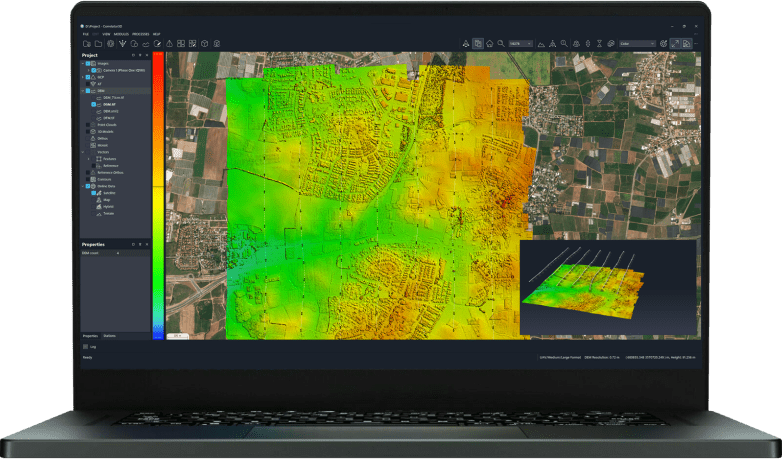
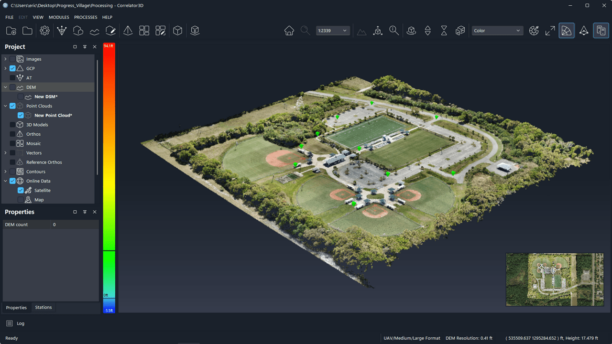

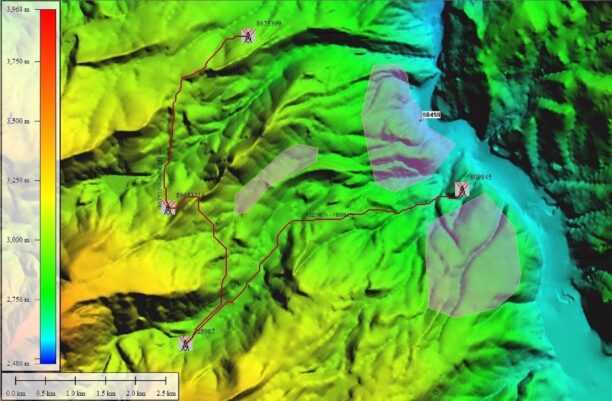
The yuneec control does not recognize the sd card
Interesting info. Me and my friends are using RobotFX EA. They are programming beneficial expert advisers (forex trading software or robot fx) and handy MT4 technical indicators based on effective trading strategies. The robotfx expert advisors are expertly explained so any expert advisor trading trader can understand the idea that supports it. All RobotFX EAs are also available as demo version that anyone can download for free.
MACD EA http://robotfx.ro/
I am taking an internship of making drone software and am in need of a drone that i can program. Is this unit able to be programmed?
Quality content is the crucial to interest the visitors to go to see the site, that’s what this site is providing.
why does gps not connect. done calibration
my Yuneec q 500 gps won’t connect sometimes. done the calibration but still won’t connect. Anyone know what to do.
A few questions, are you talking about your ST’s window where it says GPS Acquiring?
Are you in angle or smart mode, try toggling both and see what happens.
How close are you to an airport? How close are power lines – including cable lines?
Have you updated to latest firmware (it’s up to 30 for for the Q4K.)
Try turning off your cell phone if it is nearby.
What does your satellite status window tell you?
You might also ask the yuneec forum.com or search that forum
Just to let you all know, the Chroma Blade is a far more stable and better Drone. With a Win7 Computer, you can program it with a half mile range or more (not that you should do that) Love mine, best drone choice I could have made.
The camera unit fell off while flying over ocean. is there a mless expensive replacement than the CGO2? Or a good source for a used one? My drone is for fun only…
Just a word of advice which I learned the hard way from experience. The rubber grommets that hold the camera to the Drone mount add some small zip ties. If you don’t and you crash hard the camera will dislodge from the rubber grommets and ripped the walls and the circuit board causing you to have to purchase a new camera anywhere from 350 to $600 from the factory.
yuneec q500 4 K toujours pas possible conect mission planner
I cannot seem to record anything on the card, error says there is not a card there? Is there formating that needs to be done? We have tried 2 different cards, the one it came with, and one out of a go-pro. We are fairly new to this, so am wondering if it is just something we have done wrong.
Have you tried doing a full format (not quick)? Where are you getting the error message, on your ST; and are you flying the 3K or 4K?
Hi, does anybody know if its possible to program the camera of the yuneec typhoon q500 to automatically follow another person instead of the pilot.
No. It doesn’t follow a person. It follows the Transmitter.
Check out Team mode with the wizard and ST16 and see if that will work..
I know this works for the Typhoon H..
It’s a great and well built Drone. However I broke my steadygrip within a month of having it. I only purchased the drone because I’ve red Yuneec customer service was above and beyond, boy was I wrong. When I was on the phone with a tech explaining my situation the tech all of a sudden could not her me or the call suddenly dropped. I’m glad only the steadygrip was the only thing that got damaged or I would’ve been in a world of trouble. Again it’s a great Drone but customer service sucks badly. beest advice buy the drone from amazon and get the 4yr warranty Yuneec don’t tell you but they only include a 6 month warranty anything can happen in that short amount of time.
With all the new drone developments and start-up companies evolving, Yuneec better get its tech support in line or its going to be left behind. Sorry to hear about your problem.
Just fyi….tech support is pretty good…when you can hear them. They are on a voip system…it cuts out alot or echos…..that said, im hoping they do a warranty repaird on my drone. Loss of communications from the transmitter and the drone stopped motion midflight and fell straight down……no battery issies or other…just stopped like someone turned off the switch midflight.
Steve, good luck. I think they will take care of you. When I bought my drone, I was covered for “fly aways” but when it happened to me it wasn’t. To avoid “fly aways,” make sure both satellite systems are active and functional. I am now spending 5 minutes testing the system overhead at about 50 to 70 feet before I start roaming/elevating. Keep us informed of what happens!
Thank you on all the tips. I fly to the deck within 6 inches and hit the Red shut off button and it lands ok for now. Still want. To research this problem. thanks all.
Thanks on the comments. To be more detail in the flip over landings….When it lands. Two of the props slows down while the other two props is under part power and pulls the drone to one side and these props make contact with the ground. Can’t land on hard surfaces without prop damage. This happens in calm wind. Thanks.
I would contact Yuneec to see what they recommend. You might have to return the Yuneec to them for maintenance. Have you calibrated your drone?
I got the q500+ and I have problems while recording. It only record segmented videos of 5 to 20 sec
I have never had that problem. My suggestions would include: make sure your battery charge is above 12.4 at take-off; remove your microchip and re-assert it (a new microchip might have to be considered); don’t ever push the single photo button while taking videos; check for wi-fi interference (hills, trees, buildings and a lot of wi-fi signals, for example, in a populated area can cause your video system to go haywire); try changing the picture quality of the video (48-50-60); stay within a proper range (800’) while taking videos; and avoid flying around other drones and remote aircraft. If these suggestions don’t help, I would recommend contacting tech-support. Good luck and please let us know what resolves your problem.
I’ve been having the same problems with my Yuneec Q500+ pro with cgo2+ camera. I can’t get a continuous video recording of more than 26 mb maximum on the SD cardeven tough the camera is supposedly recording continuously. This has happened to me both in a more buil-up area but also on a deserted beach backed only by a forestso no other noticeable interference sources.
Anyother explanations ?
I am having problems with the Q500+ flipping over on landings ..Need help.
I often land on docks along the ocean and have never had a mishap – knock on wood! My recommendations would be slow the props down as you land, be more sensitive to wind speed before touching down (I often hold the drone at 15+ feet until wind speed decreases), recalibrate to the north (if not calibrated properly the drone can behave erratically), make sure your battery charge is efficient to avoid a “forced landing,” bring the drone down in a valley type area or an area surrounded by trees (pines can help protect against wind current), land only in angle mode (home mode can be rough) and land in grass for a time to avoid putting the drone at risk. Let me know if this helps – if an extraneous variable is at play in your landing problem, please advise so we can all correct for it.
question for jack harper. you say the blade 350 can speed along at 100 kph. which is 62 mph. that seems extremely fast. does the GPS slow it down that much. i have the blade 350 as well and in GPS on it looks to do no more than 10 mph. i will try it without GPS
Have a Q500+4k on the way. Hate to ask a stupid question but I don’t see anything from the download of the Users Manual regarding formatting of the SD card or the type of video files that are created. I plan on using Final Cut Pro and would like to hear comments about those of you that have used it and if you have had any issues.
Thanks
Just got my 4K and playing with all of the settings. To get the nifty menu on the ST10+, set yoru Camera type settings from cgo3 to cgo3Pro (not sure why this isn’t a factory setting but it wasn’t with mine). Here’s the video showing those settings. https://www.youtube.com/watch?v=yQrmd06tOCk you don’t need to format the SD card.
You have a LOT of options with this, and I would suggest you just calibrate, then play with it in your kitchen, no rotors of course, just take a bunch of videos on the different resolutions, and see what works for you. I plan on shooting in the highest rez possible, and with the dng settings. I use Adobe Elements for editing and such, here’s my first video from my 3K (which I crashed two weeks ago, fortunately Yuneec made it right and agreed I had a faulty quad, thus the new 4K and upgrade). https://www.youtube.com/watch?v=6my4XAuDi_w
Hope this helps.
Of course, we’re all waiting to see what the FAA does tomorrow!
Here is a good topic. Drone shot down in Ascension Parish feud
http://www1.wbrz.com/news/drone-shot-down-in-ascension-parish-feud
Aaron, nice job!
They have a new model the “Typhoon G” that is made with a gimbal for go pro Hero3, 3+ and 4. I am not sure if it is being shipped yet .
Hi.
I have a couple of GoPro cameras and I’m interested to know if the camera on the Yueec is of similar quality or better or inferior ?
Can anyone let me know ?
Thanks
Chris
It is as good as a hero 3 black but less fish eye
I’m a tech guy. Can anyone comment on what monitors or video cards you are using with the Yuneec?
Can you be more specific? The Yuneecs come with a monitor on the control panel, and an 8 gb microcard, I bought three 16 gb cards to supplement, since the videos are huge (500 mb for 5 minutes, for example).
Vicki,
Good start joining the AMA,
The comment (Then It’s Up To The Buyer). Like a Gun, cause people are going do what they want to do with-out regards to rules, Even with the training and a back ground checks they’re going to fly at 10,000′ even in uncontrolled airspace 10,000′ with no regards for other folks in the air, taking down a private aircraft or airliner. Wouldn’t be good.
How do you control these people? You can’t!
For your self, get some training in airspace, airport and the type you’ll have better understanding what’s going on in the world of aviation and where you can and can’t fly. Sit down with a local flight instructor and go over local airspace on a aviation sectional, you’ll have a better understanding, If you have a desire to learn.
Have a good,
Roy
Reading Roy’s and John’s comments: I joined AMA my first week of buying my drone, seemed like a no-brainer esp. for the insurance if nothing else. Roy’s comment about training, etc. “like a gun.” Well, have bought a few guns in my life and except for the background check, nothing else is required or given. Pay for it and walk out the door. Here’s a question for all, however, seeing the latest news reports about the idiots flying their drones at 10,000 feet+- violating air space and posing dangers to airplanes. My Q500+ is very specific – can’t go above 500 feet and for my purposes I’ve never had it above 200′. If telemetry is lost, then how are these drones going so high – are they hacked/home-made? Real curious, would love some feedback.
John,
As I said, those folks having a Q-500 with flipping issues: Now for yours, Ok, You take a drone like models fix or rotary wind airplane, guns, cars, aircraft anything that moves. Unfortunately in the wrong hands can be a serious hazard to persons and property, Dealing with people can be real issues in itself.
I personally believe that the seller of the drone should be the one reasonable for teaching the basics, like a pilots bi-annual review, go over the local aviation sectional, any State & Local Laws related, and FAR’s requirements to a person flying a drone before buying a large drone/aircraft over given size or wt. then make them sign a sheet stating they fully understand and will abide by all laws prior to selling the drone or even giving a test as well. (Then It’s Up To The Buyer). Like a Gun.
As a retired Commercial Pilot and a flight Instructor for many many years, I’ve met all types of people in my years of teaching aviation. The AMA is trying to deal with the issues at hand, the FAA is responsible for air-safety, they’re trying to deal with the issues in their way, That could be drastic, then how would they enforce any law when implemented? The local police? As for myself I follow all aviation related AMA & FAR’s and safety 1st when flying my RC models of any type.
You Have A Great Day.
Roy
Klamath Falls, OR.
Roy, I appreciate the information and I will try what you recommend. However, drone operators are facing a big problem (See Washington Post article). Local governments are passing impetuous laws, which are going to possibly bring an end to our freedom to fly our drones. I bought a Yuneec drone for artistic-photographic purposes, fun and to facilitate my eye hand coordination and mental properties. I checked with our local police before purchasing it. I was trained to use my drone by an FAA approved drone pilot/operator. I have flown my drone in three states without incident. I would never consider flying near an airport, over 400’, on federal property, next to a private residence or at a distance that the drone could not be observed by me. I have used the drone for taking pictures of forests, waterways, deer and bear. The actions of some of these reckless drone operators are incomprehensible and regrettable. They are definitely a minority who don’t show any obeisance for their fellow citizens or law. Their consequential thought must be very limited. Nonetheless, they are generically bringing this hobby into the cross hairs of law enforcement and government agencies. I can see a lot of restrictions coming and private property parameters whereby we can fly but cannot leave the surveyed boundaries of the land that we own. I think drone clubs have to take the initiative to educate government bodies about drone operations and helping to bring these risk oriented drone operators to justice. Fun is one thing but putting a 747 along with 300 passengers in Harm’s Way is another.
For you folks having problems landing the Q-500 and flip overs, here’s a method I use and it works every time in high winds, in grass or asphalt it doesn’t matter. Just as the Q-500 is about to land 6 inches or less above the ground, I reach over with my right hand and press and hold down on the red button until the blades stop. absolutely no issues with flip overs. Caution: Do Not press the red button above 6 inches it could be bad for your Q-500.
I did have significant issues with upgrading and after 10 days of trying to get ahold of tech support, the issue was resolved in 15 minutes. The firmware was corrupt. They say they are aware of their tech support issues but that doesn’t help with I’m down 10 days and I’ve had it only a month. Hopefully they hire more folks, extend hours and have Saturday support, too. Otherwise, it’ll be tough for me to decide to stay with them for a new model next year.
Great Platform….wish fps rate would allow out of site flying. hope upgrades are in the future. Afraid to update software, previous comments.
It’s a great thing to fly but if you need new propellers it takes you 5 weeks or more to get them, even from Yuneeq themselves. Not wery good customer services or what?
Some on Ebay
I have had my Q500 since april of 2015. no problems at all. a buddy also purchased one and he received the Q500+. well this got my goat, so I called customer service and complained, I wanted the Plus unit as well. Margerita informed me to send a copy of my invoice, and all would taken care of. True to her word a week later I had ny Q500+. Had a couple of questions for tech. support, no problem ,answered the phone and got me squared away very quickly. Nothing but good things to say for these folks .
Just some images to share
https://vimeo.com/133798704
https://vimeo.com/132582064
https://vimeo.com/130642305
https://vimeo.com/129985285
https://vimeo.com/129993947
John,
The Watch Me function , or as you said (Look at me mode) the camera on the Q-500+ has that new function only as far has I know I have tried it yet, the camera is suppose to be looking at you always when turn on, But really it’s looking at the TX/Controller, or whoever is holding the TX/Controller. By the way, If your not sure what quad you got, your quad camera should have a sticker on the side indicating your vision quad, a CGO2 = Q-500 with the 12 MP camera and the CGO2+ = the Q-500+ (plus) If your quad is the earlier vision Q-500. If your interested in this new function you can read more about it at www. Yuneec.com website.
Have a good day,
Roy
For you folks with Steady-Grips,
Maybe I missed something
I have been flying models for over 60 years, as well as large multi engine aircraft including ex-military jets for maybe 40+ year as well as being a multi engine instrument flight instructor and now retired. I own the Yuneec Q-500+ since the end of March 2015, This model has to be the easiest thing I’ve ever flown and the quality of the aircraft is very good. However I’ve run in to a issues with the latest firmware, I emailed Yuneec in CA. . The new firmware on 6-2-2015 now has a sound record switch in the TX for the CGO2+ defaults to record sound OFF, well I also have the Steady-Grip, Guess what, NO SOUND RECORDING when using the my Steady-Grip and no way to switch on in the tablet, I have found, I need to turn ON the Steady-Grip, Link my tablet, turn ON my TX, switch to sound record ON then I can shut OFF the TX, sound will continue to record while Steady-Grip is ON. Oh, don’t turn off the Steady-Grip, otherwise you’ll need to repeat the process over again. As of yet, I have not received a response from Yuneec in CA. This troubles me… They were so much in a hurry to release an get this WATCH ME out door, they forget about everything else. And they make aircraft to carry people? They need a new CGO2+ program with a O/OFF switch and a record lite added along with the other two buttons..
Roy
Ok.. I give up have owned a q500 or q500+ for 6 months now and I have no idea what “look at me” mode is.
I bought my first Q500n February of 2015 from a local hobby shop Hobby Town in Baton Rouge Louisiana after paying the full retail price of $1400 and the fact that I had previously purchased a walkera 3500 for $800 and finding it inherently unstable and a real white knuckle flier it took me a few days to gather my courage to embark on my initial flight unlike the walkera 10 minutes out of the box the compass was calibrated and I was in the air. For a novice pilot this is the perfect choice. It is inherently stable. As I read on another forum “if it is acting crazy. Put the controller on the ground because it’s the result of something you are doing”. While it’s true that you can expect to lose video at a distance of about 1000 feet the control signal is much more robust so operation outside line of sight is not prudent this is not a true FPV platform it’s marketed as an Arial photography platform and from my experience it functions flawlessly in this capacity. That being said
I would like to adress yuneec’s customer and tech support departments separately I have nothing but praise for the technical support department I did unfortunately experience a crash due to my misunderstanding of the return to launch mode. this mode doesn’t return to launch.it attemptss to land the aircraft within 20 feet of the controller if you, the pilot move from where you were when you lunched then you’re launch position moves with you and this is oblivious to surrounding obstacles as a result my drone clipped a lamp post while in this mode and the resulting crash distroyed my Cgo2Gb. I contacted yuneec and they sent me a new camera along with a new set of props. Also included was a shipping label to return the damaged camera which they reared and returned to me at no charge
My experiences with customer support have not been so pleasantest they routinely promise emails and call backs which never come
Overall I am very pleased with the product and the technical support is world class, they take pride in their product, their replacement parts are very fairly priced and I have never been charged any labor for a repair they see a problem and truly only want to fix it. Being a technician myself I understand and respect this mentality
In conclusion, all the +’s and -‘s considered if your considering dropping a chunk of change on a really cool toy you can rest easy in the assurance that you will have access to a quality US based support team. Something I don’t think you’re going to get with many other Chinese products certainly not Walkera
I have a lot of experience with the Q500 as well as the q500+ feel free to email me if you have any preflight questions offshoretek@yahoo.com.
Competency is not the question here. Simply, when I have dealt with tech support the representative has been knowledgeable and efficient. The concern that I have is that this is an excellent drone that has come alive in the marketplace. I don’t think Yuveec was prepared for the volume of sales and the high frequency of customers needing support with this new and unique gadget. My trepidation is that Murphy’s Law might evolve if Yuveec doesn’t take the steps necessary to generically cover the promises it has made to its customers. The random call-in system offered by Yuveec does not seem to be working that well and they admit it. It would be nice if registered customers could make 10 minute scheduled appointments with tech support to facilitate the process of continuity of care.
Well said. I agree with you 100%. It’s clear that their customer interface is evolving. One just needs to not the changes to the phone system I can’t say the recent changes are posative Eg. No longer a direct option for Tech support. Everything now goes through customer service which in my opinion is the absolute weakest link in their company. Also it’s quite frustrating to wait on an extended hold only to be prompted to leave a useless voicemail. Why not just allow the customer to simply remain on hold for as long as they are willing to wait? Hopefully they will get it all together. But I agree that failure to fix the customer interface gaps could spell trouble for a promising company with a solid product. You would have to assume that with unexpected demand for your product should be also unexpected profit. At some point, if you want that profit to continue then your gonna have to suck it up and reinvest a little of that unexpected profit into fostering your company’s continued growth.
Two questions:
What happens if you just push the stick forward until the the transmitter and receiver can’t communicate – will the plane automatically return to launch?
What happens if you are a certain distance in the air from launch and the transmitter just shuts down. Will the Q500 just run out of batteries and drop out of the sky or try to return to launch?
Thanks
Any lose of radio signal and it will return to the home point
..will return to the Initial launch position, or last known controller position?
Thanks for your feedback..
Launch position
Anyone considering the Blade Chroma instead of the Yuneec Q500 Typhoon? The Chroma does offer the Follow Me and the Look at Me mode and is easier to place the drone in those modes. Difference I would be the size of the Chroma. It is a 400 which I am afraid could get tossed around more in the wind causing the video quality to be less. Also, looking into which company would have more available updates more frequently. SInce Horizon makes the Chroma, not sure if that would be a good route to go. I have been sold on the Q500 until the Chroma. Looking to purchase one in the next few days.
I have both drones. Both of them fly great in wind. I have flown both in heavy winds with great stable video. The chroma will get you a little longer flight time than the Q. But the major difference is flight distance from controller. The chroma will only give you 600 feet and the Q you can change to 2000 ft. Also the Q will not fly near major air ports and the chroma doesn’t have the no-fly option. There is a case coming out soon for the chroma so that’s an option. For me I like the Q, mainly because there are no air ports near where I fly and the 600 feet is a real pain when flying over a field trying to get video.
you can change the geo fencing on the chroma… i did… use the blh7840 cord… unscrew the see threw plastic where the batter goes in (4) screws… hook up the cord… use the use the 350qx GUI and boom your in and you can change the geo-fencing… I’ve gone up 3k and still had video…. enjoy…
I just got my Yuneeq, very interesting comments here. I was flying in a brisk breeze last week, and as it landed, it turtled – a wind caught it and flipped it over. No big harm, broke a blade (yes, there IS a reason why they come with a 2nd set). Another thing, and this may be common with all of these cameras, turn off your video (hit the button) when you’re done, don’t just stop the flyer. If you do, you won’t be able to “read” that video from the card – however there is an easy fix, simply put the card back in and turn everything back on (not the rotors of course). Hit the vid button for 2-3 seconds, then click the vid button off, then turn everything off. Card works fine after that. Ta dah!
Great drone but there is a frustrating problem
I strongly recommend this drone. I am retired and had little problems learning the ends and outs of the system. I contacted the local police before ordering and asked them about local drone laws and what drone operator they knew of or recommended. I contacted this person and he suggested that I buy Yuneec 500+. I was about to purchase another type of drone but this expert told me that he had bought this alternate system and he returned two of them because of problems. Fortunately, the expert offered to help me (at no charge) to set up the drone upon its arrival and I took advantage of his offer. It was a big help! The reader might want to consider doing the same – it saves time and prevents a newcomer’s proneness to make mistakes.
I like Yuneec’s selling the 500+ all in one; everything is there and they are not nickel and diming you to death. The included case is great and I resented other drone company’s charging an add-on of $199 to $299 for a carrying case. As a drone neophyte, I had no idea what additional things I might or might not require.
The only problem that I have had with the drone is the re-charging mechanism (“Smart Charger” – SC 3500-3) and the two batteries went bad because of the charger. The charger went dead after two days, burned out the batteries (two of the three internal cells) and when I contacted Yuneec the technician admitted that they have had problems with the charger (congenital) and “if it works for a week” one should have no problems with it in the future. If the “red” light stays on continuously it is likely defunct! I checked out the fuse as well as the chargers response to my car adapter before calling Yuneec. Yuneec needs to simplify the way the batteries are re-charged – Yuneec did not have to make this so intricate and complicated requiring special connectors and so forth. As to the batteries, this became a bigger problem. The dysfunction in the batteries was discovered post hoc of the charger going. I called Yuveec back six times and left five messages and no one from tech support responded. I did get a call finally from Customer Support (Jessica), customer support is not tech support with Yuveeec, and she promised that someone from tech support would contact me. It went a week with no response and I was unable to fly the drone. I contacted Amazon and issued a formal complaint. Soon thereafter I received a call from Yuveec with a promise that replacements would be sent out soon. It is my belief that Yuveec under estimated the selling rate and tech demands of their drone! I have since learned that they are trying to employ people with technical knowledge about drones. I hope they can find them and offer an umbrella of quality that the product deserves.
For those who are reading this analysis, I live in western Pennsylvania and my home is surrounded by hills and thick forest (tree height on the average is around 45 to 55 feet). When I lift off my base elevation is 60’ with 90 to 100 feet being my comfort zone. As I approach the hills surrounding my house, I usually level the drone off at 250 to 300 feet. I have moved the drone about 750 feet away from me (not exceeding 400’ in altitude) but beyond that I lose sight of the drone and dare into the new FAA problem areas. The screen on the controller is hard to see (even with the sun shade provided) when the sun is out so I often move under a tree (shade) or an open porch area. If I go into my garage that has a metal roof my connection to the drone is sometimes erratic. My biggest state of anxiety to date has been flying over a heavy wooded area, ignoring the battery strength and watching the drone go into automatic survival mode as it dropped expeditiously toward me to land before losing charge. When this happens the drone comes down at an angle, heading (it does not hold preset altitude) in the general direction (usually within 20’) of the controller. Fortunately I was able to move the drone sideways while it was losing altitude to avoid an immovable obstacle – a neighbor’s roof top. I learned – always head home when the voltage meter (upper right corner on controller’s screen) records 11.0 or lower.
Because old people make check lists to remember things, I have put the following together to help me. I hope it will help you.
Starting drone –
1- Turn on controller first (power switch);
2- Turn on drone (switch on lower back side of drone) ;
3- Wait about 60 second for light clearance to fly – I always set the drone so I can observe the back end lights – when in “angle” mode a purple light and in “smart” mode a green light – the light change will appear under the tail section of the drone. Don’t try to fly or test camera until the lights change;
4- Take one still picture to make sure camera is working (white button on top left of controller -“Connected” will appear on top of screen);
5- Push and hold Start button on controller to start engines;
6- Set speed of drone on right side of controller to middle position;
7- Use angle mode to control drone (and use left stick to lift off – raise to at least 10 feet);
8- Fly
Returning drone –
1- Make sure camera lens is in up position;
2- Return in angle mode if possible – Home mode can be used but drone will return within 20 feet of takeoff area and controller – if you are near a structure or trees this can possibly prove to be a problem. The drone will shutoff automatically upon landing in Home mode;
3- Land in 1/4 or slower speed;
4- If landing in “angle” mode – after landing push and hold (2 – 3 seconds) red button on controller to deactivate propellers then shut off drone first (switch on belly and under tail of drone) followed by negating (shifting off) power on controller;
5- Remove battery from drone after flight
Things to remember:
1- Take battery out of drone and lock in gimbal with plastic holder when traveling;
2- Re-calibrate (using the North as baseline) when in new setting;
3- My home in Pennsylvania is 2000 feet above sea level while my son’s home in NC is only 10’ above sea level;
4- After a flight remove the battery – it can get rather hot;
5- When inserting battery, hold drone body and push battery in with firmness. The battery has to be properly set to operate. The cover door will not close if battery is not inserted completely;
6- Re-charge battery after each use and re-charge transmitter as needed (every third or fourth flight);
7- Avoid flying after rain and lightning storms – sometimes for 36 to 48 hours;
8- The electric current in the air should be a 3 or less out of 10;
9- Don’t fly when winds are 15 mph plus (this drone is very stable in the wind);
10- Fly mainly in the angle mode and learn to land manually in the “angle” mode;
11- When the drone is out of battery life, it is programmed to land even in the “angle” mode;
12- Whereupon battery reading is 10.9 volts bring it back to base (without hesitation) – drone will start landing itself at 10.7 volts;
13- Technical assistance for drone is 855.284.8888;
14- Model number for drone is – YU————– (keep this handy in case problems develop);
15- Drone was bought from Amazon and it was delivered to my house by FEDEX on ?, 2015; and
16- Keep a diary of all problems and contacts with tech support.
Thanks for all the tips John!
Rick i think you might be a bit crazy. The Q500 is rock solid and the best quad we have ever sold. Ive done them all and found out the Q500 is the best on the market. DJI is horrible customer service and parts are impossible to get.
I have been into flying RC planes and hellies for many years, but I have never got into the quadchopter thing till now. I did not know what to buy or what was good. I was told about the Q500+ and told it was the best all around unit out there right now. After buying this and flying it I have to say they are right. Right out of the box and with only 5 min of set up I was flying. The ease of the controls and the responce between the RX and TX is great. I was also real happy with the range of it. Flying in tight spaces takes a little more skill but it will do whats asked of it. I have told many of my friends about this an give it an A+++++++++ rating.
Just wanted to share some of my footage. I do love this quadcopter but wish the screen could be seen in day light or was bigger. The sun shield just gets in the way. But the baby is worth every cent… Love it
https://vimeo.com/130642305
I agree. The ST10 ‘ S screen’s performance in sunlight certainly is one of the more uncomfortable aspects of FPV flight with this system. I realize that it’s hard to find any smartphone type of device that performs well in sunlight, but it would greatly enhance the experience if a more robust option were developed. Perhaps even a better sun shield there wasn’t a lot of thought or ingenuity wasted on the current suction cup mounted screen. I agree it just gets in the way.
I bought the Yuneec 500. Have yet to fly it on account of various things unconnected with it.
It’s not enough for me to know something needs to be done, I have to know why something has to be done.
The case in point – bearing in mind that I’ve never flown a drone before – is this: WHY does the drone need to be oriented to the north and why is compass orientation necessary?
I realise I’m being a bit dumb and no doubt some readers will be falling over laughing.
But, you know, one day you used to be dummy as well…….
I would imagine that it is a cycle that is utilized such that the drone has orientation to find the GPS Satelites, Mine hooks up to as many as 17 at one time to help it stabilize where it is in the air, making it easier for the beginner to fly.
The reason it needs to be calibrated is that it needs to know where everything is. That is the procedure and if you don’t follow it you will have problems. The world is a ball and the sats are always in a different place and the unit is only 1100 bucks. You need to teach it. Spend about 10k and guess what you still need to teach it.
Great review. I bought a Q500+ a couple weeks ago. I can’t say enough good things about how easy it was to learn to fly and the ease of use. Video quality is fantastic. The only drawback is like another person posted, the pictures are terrible, they look out of focus and dull. With that said, I didn’t but it for the photos, I can screen capture the image I need just fine. I recommend it A++
Love this website…
I do not own this. I am looking for my first drone. However I have called the company twice and both times my call was answered within a few moments. My questions were answered and with detail and patient answers. ( I asked a lot of questions)
I am waiting for the 4k camera and at this point I am sold on the Q500
I own a 500plus sinecure a few days. It flies rocksolid allright. What surprises me the most is that none even discusses the poor camera quality. Images are compressed to jpg 9. Aperture is 3,5. Sharpness and detail is far less then the average mobile phone.. Would’nt camera quality, or the lack of it, be a great item for a testing and comparisson?
I’ve had a Yuneec Q500 for several months now, using it often for indoor aerial videography in large manufacturing facilities, as well as lots of outdoor video/photo stuff just for fun. Mine has performed flawlessly from day one, it’s rock solid, even indoors with the GPS disabled. It’s built for one purpose, to easily take good aerial video and photos right out of the box, with no need to purchase anything else. It’s not designed to be a racer or aerobatic. It works as advertised, and thus far has been completely hassle free.
It took a couple of tries to get the compass calibration technique right, but it’s all clearly explained in the accompanying documentation. Flight times are as advertised. The stability of the video is just outstanding. I’ve flown in some vey turbulent conditions, fully expecting wobbly video, and was amazed at the quality. The gimbal works flawlessly. As far as flying indoors, you need to learn to manually fly competently without GPS assist, because you won’t have it indoors, and at some point you’ll lose it outdoors, whether due to interference or hardware failure. A huge plus for Yuneec is that they have a US-based support and parts network that is second to none, via Horizon Hobby.
If I have a gripe, I wish the CGO2 camera had less fisheye, though that has been addressed with the recently updated camera.
I buy q500.in December when it just came out I had a problem with it had dropped out of the.sky
I call yuneec told .them.about it they had take .it back send me a new one to week later .
Then 2 months the transmitter right stack broke . Called yuneec thay say send it back and fix it
Got it back 3weeks then on the day I crash it … I call yunee thay fix and send it back with no problem
This is a great company like how they do things…. there the best…..
I just wanted what I paid for and was not looking to get anything for free. After notifying my credit card company, I received an apology and replacement drone from Yuneec.
Glad you got a good turn around. We really like the Q500!
I have been flying the Yuneec Q500 Typhoon sense Jan.2015 So Out of the 25 plus quads that I have, the Q500 is bar none my favorite. Yes I own DJI Phantoms, Blade QX3, AQ-600 custom , SK350 and other big boys. The 500 is the BOSS of the sky’s. Customer service has done me a solid (big time). when they did not have to do crap for me .For ALL the bells and whistles for $1000 – $1500 you can not beat the price period. Flying anything else is like a toy…little Toy…….With Q500 too many features to list, Its a true professorial flying video camera
I have the Blade 350 QX3 a which will run circles around the Q500.
If I unbind the GPS I can hit almost 100 kph.
Its extremely agile and is a perfect platform for video.
Uses the same camera as the Q500 except mine is 16 megs versus 12 on the Q500.
I think Blade is just a marketing company and YUNEEC makes them both.
Operates just like the Q500.
Don’t waste your money on this drone. Yuneec has the worst customer service ever. Arrived damaged (looks like it was either used, refurbished or poorly manufactured). Took forever to reach Yuneec customer service and once I did, was told it’s common to arrive this way and to watch a YouTube video on how to repair. I was able to partially fix but told them I needed some inexpensive replacement parts (i.e. a missing screw). They wanted me to pay for the replacement parts (on the first day of purchase?). Camera films like it’s in a fish bowl (everything looks round) was the last straw for a toy that cost over $1,000. Called Yuneec customer service again and was told they were going to replace with a new model (Q500+) that resolves these issues. Was even given a tracking number but never arrived. Call Yuneec customer service again and was told there was no record of my previous call or tracking number but they would check into it and call me back. Now no one will return my phone messages or emails. Since its still within 30 days of purchase I called my credit card company to dispute the charge.
What a crock. I’m a owner and have nothing but good things to say about customer support
Not a crock. I have the drone & email string to back up my comments.
Caveat emptor.
Rick your story does sound like a crock…or more like competitor …its not complete
Who did you even buy it from. This is the only complaint I heard of. I’m sure we are not getting the whole story here. Are you trying to get something for free ? Get real dude Life ain’t free. I ain’t buying What your selling…..Too many people on RC Groups have nothing but positive things too say about Yuneec. They Are A Aircraft Manufacture first for crying out loud.. So life ain’t free get to work….
my first one arrived damaged also Rick. And it took me around 10 phone calls to customer service waiting around 2 weeks to get a call back. Now I have encountered another problem trying to use the car charger, and its been over a month with no call back. Their customer service is not great at all!
This sounds like crap to me too. That camera is very good and takes very good video as good if not better than a Go Pro 3+ black Used or refurbished? It is a pretty new unit I am not sure how that could be unless someone pulled a fast one but that would be a very isolated incident. I am hearing nothing but good on the Customer service even from Horizon. I asked if they serviced them as they sell them and they said no the Yuneec would handle it but they modeled their system after Horizon..
I’m willing to give Rick the binnifit of the doubt on his customer service experience.I have had similar experiences with costumer service. They seem incapable of return promised phone calls. That being said… your issue sounds like it fits better in the tech support category. Don’t even waste your time with customer service. I will say… tech support isn’t any easier to get in touch with. Their new phone system is a bit asinine.You get to listen to 5 minutes of musac only to be prompted to leave yet another useless voicemail, quite frustrating however if you are persistent you will finally get to speak to a tech representative and I’m sure u our experience will be quite different than that of C.S. FROM all my experience the tech guys are personally driven to resolve your problems with repair or replacement
I had a CGO2GB-CAMERA with half of the wires yanked out because I, in a moment of sheer brilliance decided to tape it up and paint it. And damaged the wiring while removing the tape. Yuneec repaired and returned it to me absolutely free. And that’s not the only example all total I have had 4 camera/gimbal repaired all due to crashes or simply bone headed moves on my part. And I have yet to be charged one cent. Not even for shipping
I had an instance when two repaired CGO2GB’S were being returned via Fedex… now there’s a world class organization (NOT!)…FEDEX misdelivered to and collected a signature from someone other than myself. During the investigation, the driver refused to respond to his supervisor’s attempts at contact. I spoke with tech support the agreed to deal with fedex in my stead.they filed a claim with fedex and sent replacements the next day. They actually pulled two CGO2GB’S from two complete q500 to do this. Therfore it’s hard for me to get behind any general trash talk of this company or their product.
I’ll close by offering an apology for any typos or disjointed sentences. This was composed on my smartphone which has a nasty habit of making some truly bizarre auto corrections
I have been flying airplanes for 50 years helicopters 7 years and quads for 3 years so I am very comfident with a transmitter in my hands,I flew the DJi-Blade 350-and the Yuneec Q500,well bigger is always is always more impressive easier to see, orientation especially,I don’t think you can beat the Yuneec TX FPV for the average flyer,no trims just plain easy to use,each has its own pros and cons ,with that said,Q500 gets my vote Thankyou and a very good review exactly what I thought,Take Care from Suncitywest Arizona
Ahhh! but remember the days of swinging a motorized plane around in a circle while it is attached to you via a string 🙂