The Globe and Mail recently published an excellent preemptive intervention for amateur drone pilots warning the general public: “You guys need to start using your heads while droning or the government is going to take your toys away.”
This is a truth new drone owners have to be made to understand. Dronelife wants to do our part so while we figure out what that means (suggestions, anyone?) we figured we would start by walking you through our process for flying a new drone.
We have flown (and crashed) drones of all shapes and sizes so here’s hoping you can learn something from our successes and failures.
Look Before You Leap
Have you noticed how iPhones don’t come with instruction manuals any more?
It used to be that every piece of new hardware came with a manual. Cell phones, computers, even video games used to come with a little booklet about how your gadget works and how to set it up.
Over time though, setting up new gadgets has become second nature. New phones, computers and games don’t come with instruction manuals anymore because we are all familiar with how they work. Even if there is some kind of insert in the package we are pretty much conditioned to disregard it and dive right in.
For example, your car has an owner’s manual. It could probably tell you why that light never goes off or what the AUX button on your radio does… if you could find it. But hey, that stuff doesn’t prevent you from driving the car so who cares right?
Well, ‘that stuff’ is exactly what will prevent you from crashing your drone. So lesson number one is READ THE DAMN MANUAL AND KEEP IT HANDY.
Example: Most drones have indicator LEDs under their arms that flash various colors in an array of colors to signify information. A blinking green light means there is a solid GPS connection. A solid yellow light means there is no GPS connection. Two quick green flashes followed by a long red flash means the compass needs to be recalibrated. The new Yuneec Q500 has six different colored LEDs that flash in 22 different patterns to relay information to the pilot.

That’s like an entire language and unless you are fluent in drone, you are going to want to keep the manual handy.
[cms id=”16655″]
Perfect Situational Awareness, Lana.
Another reason drones are analogous to any previous consumer technology is you have to consider the circumstances of the first time you use a drone.
When turning on a new iPad or plugging in a new TV you don’t think about what the weather is like or where your neighbors are but, with drones, it is imperative you evaluate the environment before your first flight.
The importance of choosing the right time and place for your first flight can’t be understated. Please, if you live on a cul de sac and your drone arrives on a windy day, don’t just charge and fly.
I know it’s exciting and you want to use your new toy as soon as possible but the fun will be over as quickly as it starts if you don’t consider where and when you are flying.

Our first Phantom flight lasted less than five minutes because our CEO we decided to launch near his a house. As soon as we thought we had the hang of it, we said “What if we try – SMASH.”
Right into the side of the house. We were grounded for quite some time until we could sort out our broken gimbal. Now, we always fly a new drone in a big open field by our office. No people, no houses.
Similarly, don’t fly if it’s too windy. This is a trickier rule because it is hard to define “too windy,” but trust us -once your drone gets carried away by wind, even the slightest breeze will make you think twice before take off.
If you are having doubts the wind might be too strong our advice is to err on the side of caution. But if you really must test the wind…
Hover at Eye Level When You Take Off.
Throttle up slowly until you are airborne. Don’t just slam the throttle and soar up over trees. If your drone has the option, use the auto-takeoff feature and then don’t touch anything. Yes, you may lose a minute of battery life, but if the conditions are “too windy,” you can land/catch your drone without much issue. Plus, if there is something wrong (props aren’t on properly, camera is functioning correctly) you would much rather have the drone fall from five feet than from 200 feet.
Letting the drone hover in place also allows you to make sure you have a solid GPS connection and gives you a chance to take note of any drifting that may occur.
If everything has worked out to this point, the next step we take with a new drone is simple commands. We go up another five feet or so and some quick movements forward and backward, left and right, up and down. Most drones come from the factory with their control mode set to relative meaning the directional joystick is always controlling the drone relative to the direction the drone is facing. So, our second step is usually to turn the drone 180 degrees and repeat the directional commands again.

While doing this, we are constantly making mental notes:
How responsive are the controls? How quickly can I change direction? How quickly can I ascend and, more importantly, descend? What’s the lag on the camera? What color are the LEDs when the drone is ‘facing’ me? Away from me? Is there any drift? How bad is it? Can I fix it or will I have to keep an eye on it when the drone is hovering?
Always Have an Escape Route.
It’s generally a good policy in life to always know what to do in case of emergency. Flying drones is no different.
The great news is most manufacturers have auto-hover built in so the first thing any pilot will tell you is “if you get in trouble, just let go of the controls.” Let the drone hover while you think through your next move.
If you see that you have gotten really close to your neighbor’s house. Let go of the controls. Assuming you have followed the advice above and there is, at most, a manageable wind and drift, the drone should just stay in place until you puzzle out how to maneuver the controls to get the drone to go where you want.
Also, familiarize yourself with your rig’s return to home functionality. Most drones on the market will automatically return to home if the battery gets too low or if you simply ask it to.
But, the return to home function is like the jack in your car: you hope you don’t ever need it but it is important to know how it works in case of emergency.

For example, you can’t just hit the button and expect you drone to land in your hands. For starters, many models have both a static and a dynamic option for return to home. If your system is set to static, the drone will return to the point from which it took off. If you have set a dynamic home point, the drone will return to the location of the controller and/or paired smartphone. If you are unclear as to why this is an important distinction, consider what would happen if you were piloting your drone from a moving boat.
Wow. This post got very long, so I will stop for now. Hopefully you have learned something. If you have any questions or any other tips for first time fliers, please let us know in the comments.
Alan is serial entrepreneur, active angel investor, and a drone enthusiast. He co-founded DRONELIFE.com to address the emerging commercial market for drones and drone technology. Prior to DRONELIFE.com, Alan co-founded Where.com, ThinkingScreen Media, and Nurse.com. Recently, Alan has co-founded Crowditz.com, a leader in Equity Crowdfunding Data, Analytics, and Insights. Alan can be reached at alan(at)dronelife.com



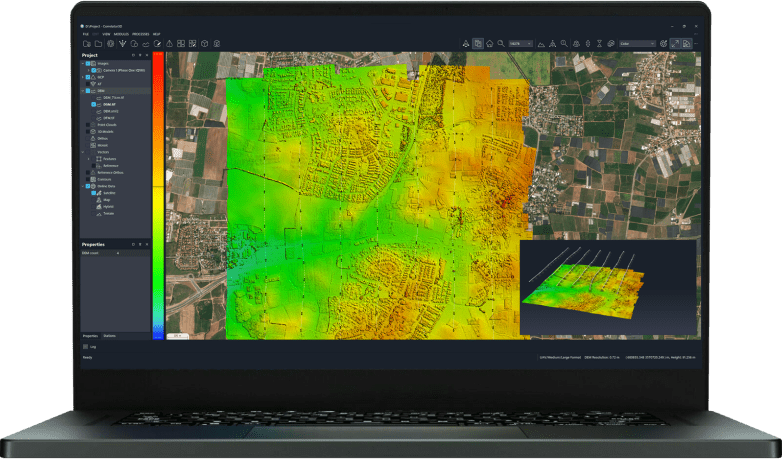
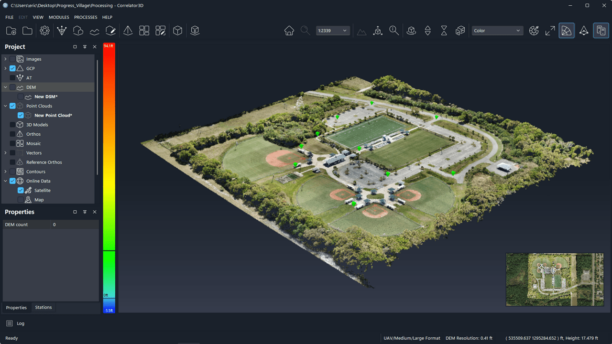

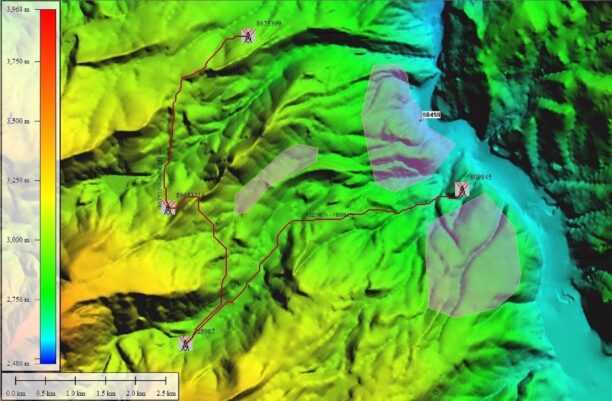
Great website and a great article.
And some great advice for a newbie pilots like me.
LOADS to look through on your site …awesome you’ve a new fan!
Thanks!
Thank you for sharing this piece information for anyone looking to get into flying, as always remember safety first!
Thanks for the article. I’m saving for the Inspire 1.
Let us know how it goes!
Why not have a drone register. Each drone has a number on it. That can be seen from underneath. If the drone is in the wrong place or acting inappropriately it can be tracked back to the owner. You could have a test to pass about common sense flying.
You could have to register at the time of purchase. It may be a bit extreme, but it is better than having some idiot’s ruin it for everone.