So you got a drone for Christmas… Congratulations. Now what? Whether you got a $50 micro-drone or a $1,000 monster, we thought it would be a good idea to put together some idea to get you started. Here’s our list of the top six things to do if you’ve got a drone for Christmas…
Don’t fly it indoors (at least to begin with)
If you’ve never flown a drone before your first few flights are going to be shaky experiences. Even if you have, every drone is different and your new one might not respond in the way that you’re used to. As tempting as it is to rip it straight out of the box and start performing aerial manoeuvres around the Christmas tree, indoor flights are a recipe for disaster.
Apart from there being plenty of things to crash into, most normal-sized rooms don’t offer the space you need to take off and land safely, which are two things you’ll need to practice before you fly for real. Many top of the range drones have modes designed for indoor flight, such as the DJI Mavic Pro, but we still recommend that your first flights take place outdoors where there’s plenty of space and minimal obstacles.
Practice take off and landing
It goes without saying that getting used to the basic controls of your new drone is important. So that means practising take off and landing, along with simple steering manoeuvres. Even if you’re lucky enough to have a drone that handles take off and landing for you, spend some time getting to grips with the autonomous software elements.
As you can see from the video below panic easily sets in when, as a pilot, you realize that you’re no longer in control of the situation. Get yourself a wide-open space and go through the motions.
Register your drone
It’s not very exciting, but if you live in the States and your new drone weighs between 0.55 lbs. (250 grams) and 55 lbs. (25 kg), you’ll need to register it with the FAA. Other countries have different legislation on registration. Make sure to check with your national aviation authority, whether that’s the FAA in the US or the CAA in the UK.
If you’re planning on using your drone for commercial purposes, you’ll almost certainly have to register it. You’ll have to pass the FAA’s Part 107 Exam in the US.
Pimp your drone
So you’re registered, well-practiced and getting the hang of flying your drone. Things are on the up, but it still feels like something is missing. What you need are accessories. Plenty of the latest drones are compatible with FPV sets, which offer a much more immersive flight experience and are great for making flying a two-person activity.

Apart from FPV goggles, you might want to consider a case for your drone, spare batteries, propellers and prop guards. Looking for something a bit more flashy? Plenty of companies offer LEDs that can be easily attached to your new drone, just in case you want to stand out from the crowd.

Take a look through our suggested accessories for drone pilots.
Get the apps
There are plenty of apps out there that can improve your aerial photography, make piloting your drone easier, connect you with like-minded pilots and help you discover great places to fly.
Many manufacturers offer their own apps, such as DJI’s ‘GO’. But there are plenty of independent apps that specialize in improving your flight experience, whether that’s flight planning and logging (Airnest), offering a list of no-fly zones (Hover) or making piloting a more social experience (DJI+Discover).
Though not essential, apps are a great way to expand your drone knowledge and get more from your flights. We’ve put together a list of the top apps you might want to consider.
How are you going to manage all that media?
If your drone doesn’t have a camera, you can skip this bit. But if aerial photography is a big deal to you, it’s time to consider how you’re going to store and edit all that video footage. Some drone manufacturers offer platforms for media storage, like DJI and GoPro. You might also want to look outside of the industry at the storage offered by Dropbox, Microsoft and Apple.
When it comes to the post production of your videography, we’ve put together a selection of options and editing programs perfect for drone pilots.
Malek Murison is a freelance writer and editor with a passion for tech trends and innovation. He handles product reviews, major releases and keeps an eye on the enthusiast market for DroneLife.
Email Malek
Twitter:@malekmurison
Subscribe to DroneLife here.



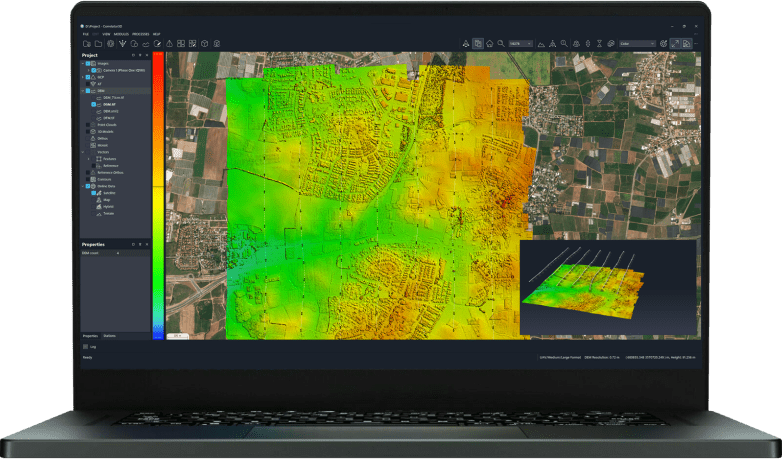
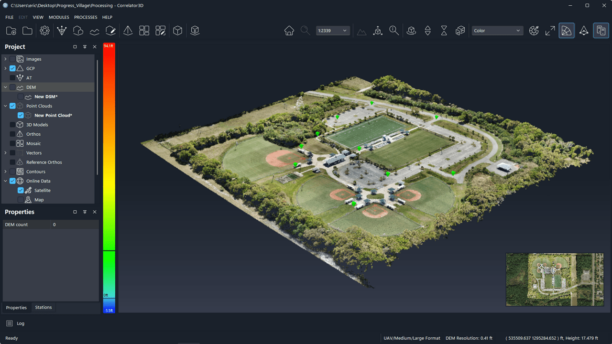

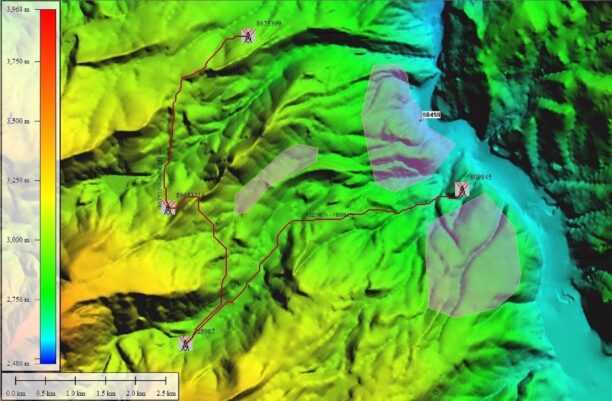
FPVs are wonderful, except for one little detail: You MUST have visual contact with your drone, You are not allowed to test it’s max range in the USA since it exceeds your ability to follow it visually. Good Luck to us all…
In addition to the info provided by the article – if you are going to install some additional sensors or controllers or other hardware on your drone, you definitely will need a custom application to manage all this equipment – so consider this option too! You can read more about cases when a custom additional drone software is necessary here: https://itechcraft.com/drone-software/
Bad article.
“Pimp your drone” – is it really something I must do before I fly my drone?
“Don’t fly it indoors” after you mention that it might be a 50$ micro-drone? Ofcourse you should fly it indoors! Otherwise it’ll get lost!