
I don’t know how many of us have been putting off our next drone purchase until we could get some real world feedback on the Solo; but I’d be willing to bet that it’s a lot, and I hope that this review helps you decide what’s best for you and your needs.
[cms id=”51451″]
What’s in the box?
For the record, I got my Solo from the tuners at DSLRPros, I’ve had solid experience with them buying my DJI Phantom kits and my S900, and they always have something up their sleeve to make things better than the off-the-shelf model, but more on that later.
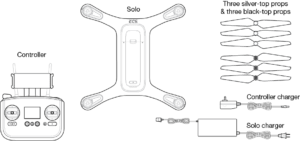
So far, so good.
Flying Solo
I could go on at this point and walk you through an absolutely complete and comprehensive list of itemized instructions; but for once, someone saved us the trouble. I’m guessing the folks at 3D Robotics have learned from the mistakes of other companies’ drone rollouts because the Solo “information portal” is the best, simplest, and easiest to follow set of instructions for a particular aerial platform that I have ever seen.

With the Solo, 3DR has done a thorough job laying out everything you need to know, in one place, with easy to understand instructions, to get you successfully up and flying. Competitors, take note. Please.
After educating myself on how to operate my Solo, I took it out for a spin and it went great.
Single button take off, extraordinarily fast flight response, rock solid GPS hold – the Solo worked just as the manufacturer promised; and that in and of itself is quite an accomplishment these days!
I dialed back the response speed and pan speed in the app with the idiot-proof little sliders (turtle=slower, rabbit=faster) and customized both to my preference. The Solo has a noticeably different feel compared to any of my DJI Phantoms, and its stability reminds me more of my DJI S900 hex-rotor than I expected.
It was fun to toggle on and off the Solo’s “pause” button, a great feature that allows you to just stop the craft, right where you are, hover in place, and let you regain your bearings in the event that something has gone wrong. The response time was quick and the hover steady.
Taking Pictures
The Solo does not come with a camera or dynamic gimbal. It does, however, come with a GoPro frame – the first in a series a features that demonstrates how the Solo was built, from the ground up, with GoPro in mind.
You can add a GoPro (and a custom 3 axis gimbal which hasn’t shipped yet) to your Solo package for an additional cost if you order directly through 3DR or most reputable online retailers (including DSLRPros).
3DR has embraced GoPro as the camera of choice, to the point of being the first widely distributed platform I’ve used that offers complete integration of the GoPro camera controls with the drone itself.
For example, the Cable Cam feature is a nice dual waypoint setup that allows you to mimic a dual operator experience with a single operator craft. Just like in their demo video, I was able to quickly set up a Cable Cam path and the Solo flew itself while I tried a number of different camera moves along the way.
If you are not exactly sure of the shot you want, you can establish an opening frame and a finishing frame and Solo will automatically fly the Cable Cam route while transitioning from your frame choices.
This function will be especially useful for people who want to use a drone to create a video to advertise real estate and don’t want to spend all their time flying.
Additionally, you have shutter control over the GoPro on the Solo app. You can change modes and settings while in flight and you can choose to save the streaming footage on your camera as you shoot, something particularly useful in shots that may require the sacrifice of the drone
All that being said, you are also going to want to get a real gimbal, as the included GoPro frame does nothing to stabilize your pictures and the resulting footage is predictably shakey.
The Solo gimbal isn’t shipping yet, but I’ll get one as soon as I can and give you an update on settings performance. I have a feeling the system will feel more complete when it has a complimentary gimbal.
The 3D Robotics Solo: A DroneLife Review
Beginners shouldn’t be afraid of what the Solo offers in the way of a newbie experience. I think that skilled hobby fliers are going to love the Solo as well. It does what it says it will do and it does it dependably, without distraction. It allows you to spend time flying how you want, not worrying about what you’ll have to fix next.
But, as far as the pro/industrial side goes, the Solo delivers enough high end performance that it exceeds the minimum threshold for professional looking media; so it can be used across a whole variety of applications.
[cms id=”51451″]
All in all, my DSLRPRos Solo kit, while better than a stock setup, exceeded my pretty high expectations and I’m sure that there’s a ton of performance in this quad that I haven’t even gotten to.
Plus, 3DR already has some software advances in the pipeline and presumably someone in the Linux community (or 3DR themselves) will also write an upgrade to allow Cable Cam to evolve into a many-waypoint system.
And while they’re at it, a nice addition to the Solo control options would be a Course Lock or Home Lock feature, an option that I found handy on my Phantom rigs, particularly when trying to capture complicated shot/flight combinations.
Be sure to check back again soon for updates!
What do you think of the 3D Robotics Solo? Did we miss something? Let us know in the comments!
